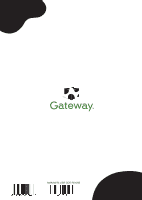Gateway M275 User Guide - Page 182
S, Sticky Notes
 |
View all Gateway M275 manuals
Add to My Manuals
Save this manual to your list of manuals |
Page 182 highlights
See installing reset hole location 15 using 32 resetting convertible tablet PC 32 restarting convertible tablet PC 32 restoring system 125 right-clicking 46, 51 rocker switch 44 using 45 S S/PDIF digital audio jack 110 safety caring for computer 116 general precautions 156 guidelines for troubleshooting 128 static electricity 90 scanner USB port 14, 109, 110 screen cleaning 120 resolution 74 troubleshooting 131, 150 screen objects getting information 46 moving 46 selecting 45 Screen Rotation button 41 Scroll Lock status indicator 35, 39 system key 39 searching in Help and Support 6 security features Kensington cable lock 11, 13, 108 Kensington lock ring 114 serial number 19 serial port 111 setting up safety precautions 156 shortcut menus accessing 46 shortcuts buttons 43 opening menu 46 shutting down convertible tablet PC 31, 32 SO-DIMM See memory sound adjusting 40, 53 controls 37, 53 muting 40, 53 troubleshooting 149 speakers built-in 12 jack 12, 110 specifications 19 speech recognition 56, 59, 60 Standby mode 31, 38, 87 system key 38 starting convertible tablet PC 29 programs 46 static electricity 90 status indicators battery charge 34, 80 Caps Lock 35 drive activity 34 DVD drive 34 DVD/CD-RW drive 34 hard drive 34 location 14, 16, 17 memory card reader 34 numeric keypad 35, 39 Pad Lock 35, 39 power 34 Scroll Lock 35, 39 Sticky Notes 56 Support 174 www.gateway.com