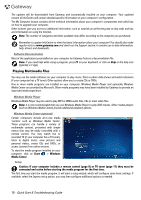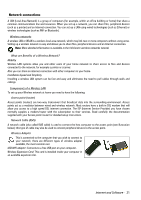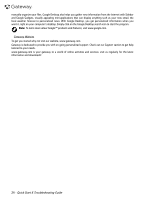Gateway ZX4800-02 Gateway Desktop Quick Start Guide - Page 21
Network connections, What are Benefits of a Wireless Network?
 |
View all Gateway ZX4800-02 manuals
Add to My Manuals
Save this manual to your list of manuals |
Page 21 highlights
Network connections A LAN (Local Area Network) is a group of computers (for example, within an office building or home) that share a common communications line and resources. When you set up a network, you can share files, peripheral devices (such as a printer) and an Internet connection. You can set up a LAN using wired technologies (such as Ethernet) or wireless technologies (such as WiFi or Bluetooth). Wireless networks A wireless LAN or WLAN is a wireless local area network, which may link two or more computers without using wires. Setting up a wireless network is easy and allows you to share files, peripheral devices and an Internet connection. Note: More detailed information is available in the InfoCentre wireless networks tutorial. What are Benefits of a Wireless Network? Mobility Wireless LAN systems allow you and other users of your home network to share access to files and devices connected to the network, for example a printer or scanner. Also you can share an internet connection with other computers in your home. Installation Speed and Simplicity Installing a wireless LAN system can be fast and easy and eliminates the need to pull cables through walls and ceilings. Components of a Wireless LAN To set up your Wireless network at home you need to have the following: Access point (router) Access points (routers) are two-way transceivers that broadcast data into the surrounding environment. Access points act as a mediator between wired and wireless network. Most routers have a built-in DSL modem that will allow you access to a high speed DSL internet connection. The ISP (Internet Service Provider) you have chosen normally supplies a modem/router with the subscription to their services. Read carefully the documentation supplied with your Access point/router for detailed setup instructions. Network Cable (RJ45) A network cable (also called RJ45 cable) is used to connect the host computer to the access point (see illustration below); this type of cable may also be used to connect peripheral devices to the access point. Wireless Adapter This is connected to the computer that you wish to connect to your network, there are different types of wireless adapter available, the most common are: USB WiFi adapter: Connects to a free USB port on your computer. Wireless Expansion Card: This card is installed inside your computer in an available expansion slot. Internet and Software - 21