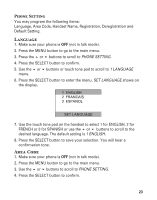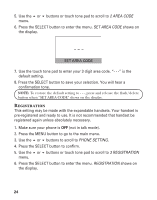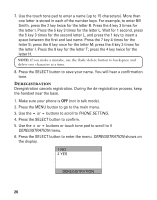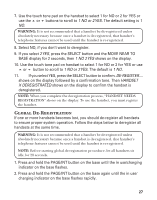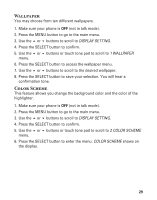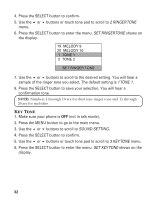GE 21098GE3 User Guide - Page 27
Global De-Registration
 |
UPC - 044319401028
View all GE 21098GE3 manuals
Add to My Manuals
Save this manual to your list of manuals |
Page 27 highlights
7. Use the touch tone pad on the handset to select 1 for NO or 2 for YES or use the or buttons to scroll to 1 NO or 2 YES. The default setting is 1 NO. WARNING: It is not recommended that a handset be de-registered unless absolutely necessary because once a handset is de-registered, that handset's telephone features cannot be used until the handset is re-registered. 8. Select NO, if you don't want to deregister. 9. If you select 2 YES, press the SELECT button and the MOVE NEAR TO BASE display for 2 seconds, then 1 NO 2 YES shows on the display. 10. Use the touch tone pad on handset to select 1 for NO or 2 for YES or use or button to scroll to 1 NO or 2 YES. The default is 1 NO. 11. If you select YES, press the SELECT button to confirm. DE-REGISTER.... shows on the display followed by a confirmation tone. Then HANDSET X DEREGISTRATED shows on the display to confirm the handset is deregistered. NOTE: When you complete the deregistration process, "HANDSET NEEDS REGISTRATION" shows on the display. To use the handset, you must register the handset. Global De-Registration If one or more handsets becomes lost, you should de-register all handsets to ensure proper system operation. Follow the steps below to deregister all handsets at the same time. WARNING: It is not recommended that a handset be de-registered unless absolutely necessary because once a handset is de-registered, that handset's telephone features cannot be used until the handset is re-registered. NOTE: Before starting global de-registration procedure, let all handsets sit idle for 20 seconds. 1. Press and hold the PAGE/INT button on the base until the in use/charging indicator on the base flashes. 2. Press and hold the PAGE/INT button on the base again until the in use/ charging indicator on the base flashes rapidly. 27