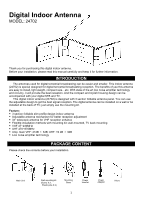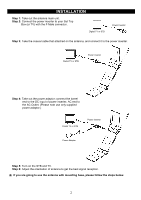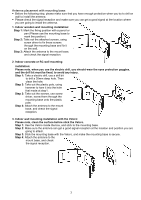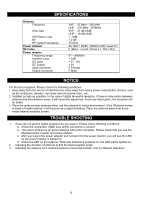GE 24702 User Guide - Page 2
Installation - antenna
 |
UPC - 030878247023
View all GE 24702 manuals
Add to My Manuals
Save this manual to your list of manuals |
Page 2 highlights
INSTALLATION Step 1: Take out the antenna main unit. Step 2: Connect the power inserter to your Set Top Box (or TV) with the F-Male connector. Digital TV or STB Power Inserter Step 3: Take the coaxial cable that attached on the antenna, and connect it to the power inserter. Digital TV or STB Power Inserter Step 4: Take out the power adaptor; connect the barrel end to the DC input of power inserter, AC end to the AC Outlet. (Please note use only supplied power adaptor.) Digital TV or STB Power Inserter Power Adaptor Step 5: Turn on the STB and TV. Step 6: Adjust the orientation of antenna to get the best signal reception. ± If you are going to use the antenna with mounting base, please follow the steps below. 2

2
INSTALLATION
Step 1:
Take out the antenna main unit.
Step 2:
Connect the power inserter to your Set Top
Box (or TV) with the F-Male connector.
Step 3:
Take the coaxial cable that attached on the antenna, and connect it to the power inserter.
Step 4:
Take out the power adaptor; connect the barrel
end to the DC input of power inserter, AC end to
the AC Outlet. (Please note use only supplied
power adaptor.)
Step 5:
Turn on the STB and TV.
Step 6:
Adjust the orientation of antenna to get the best signal reception.
※
If you are going to use the antenna with mounting base, please follow the steps below.
Power Inserter
Digital TV or STB
Digital TV or STB
Power Inserter
Power Adaptor
Power Inserter
Digital TV or STB