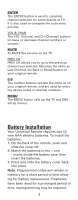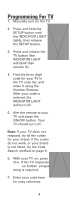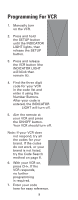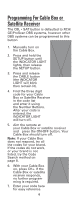GE 24933 Instruction Manual - Page 2
Table Of Contents, Button Description - codes
 |
UPC - 030878249331
View all GE 24933 manuals
Add to My Manuals
Save this manual to your list of manuals |
Page 2 highlights
Table Of Contents Button Description 1-2 Battery Installation 2 Programming for TV 4 Programming for VCR 5 Programming for Cable Box or Satellite 6 DVD or AUX Button 7 Code Search 8 Retrieving Codes 9 Television Menu Function 10-11 DBS Menu Function 12-13 Sleep Feature 14 Trouble Shooting 15-16 Warranty 16 Instructions in Spanish 17-31 Button Description INDICATOR LIGHT The Indicator Light flashes to show that the remote is working. ON•OFF The ON•OFF button operates the same as your original remote (note: some RCA, GE and ProScan models require you to press the device key to turn the device on and the ON•OFF key to turn the device off). SETUP Used to program the remote or to search through codes. TV, VCR, DVD•AUX, CBL•SAT The TV, VCR, DVD•AUX and CBL•SAT buttons are used to select the device you want to control. REVERSE, PLAY, FORWARD, RECORD, STOP, PAUSE The REVERSE, PLAY, FORWARD, RECORD, STOP and PAUSE buttons operate the same as on your original VCR remote. You must press the RECORD button twice to begin recording. Buttons also control similar functions for DVD and CD players. TV•VCR The TV•VCR button operates the TV•VCR function of your VCR. 1