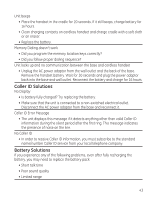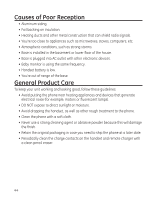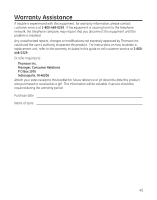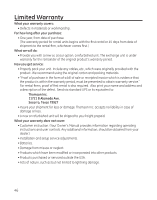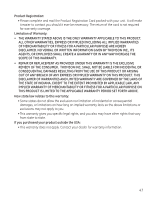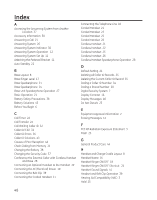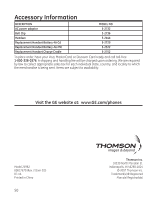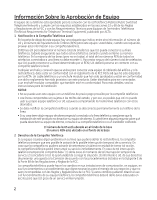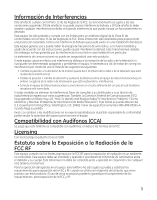GE 25982EE3 User Guide - Page 48
Index - general
 |
UPC - 044319608373
View all GE 25982EE3 manuals
Add to My Manuals
Save this manual to your list of manuals |
Page 48 highlights
Index A Accessing the Answering System from Another Location 37 Accessory Information 50 Answering a Call 21 Answering System 26 Answering System Indicator 36 Answering System Operation 12 Answering System Set Up 11 Attaching the Pedestal Bracket 11 Auto Standby 22 B Base Layout 8 Base Ringer Level 17 Base Speakerphone 21 Base Speakerphone 24 Base Unit Speakerphone Operation 27 Basic Operation 21 Battery Safety Precautions 38 Battery Solutions 43 Before You Begin 6 C Call Timer 22 Call Transfer 24 Call Waiting Caller ID 32 Caller ID (CID) 32 Caller ID Errors 36 Caller ID Solutions 43 Causes of Poor Reception 44 Chain Dialing from Memory 31 Changing the Battery 38 Changing the Security Code 37 Conference the External Caller with Cordless Handset and Base 28 Connecting an Optional Headset to the Handset 39 Connecting the AC (Electrical) Power 10 Connecting the Belt Clip 39 Connecting the Corded Handset 11 Connecting the Telephone Line 10 Corded Handset 21 Corded Handset 22 Corded Handset 25 Corded Handset 26 Cordless Handset 21 Cordless Handset 22 Cordless Handset 25 Cordless Handset 26 Cordless Handset Speakerphone Operation 28 D Default Setting 21 Deleting All Caller ID Records 35 Deleting the Current Caller ID Record 35 Dialing a Caller ID Number 34 Dialing a Stored Number 30 Digital Security System 7 Display Contrast 16 Display Messages 40 Do Not Disturb 23 E Equipment Approval Information 2 Erasing Messages 14 F FCC RF Radiation Exposure Statement 3 Flash 23 G General Product Care 44 H Handset and Charge Cradle Layout 8 Handset Name 16 Handset Ringer ON/OFF 18 Handset Ringer ON/OFF Shortcut 23 Handset Sound Signals 41 Headset and Belt Clip Operation 39 Hearing Aid Compatibility (HAC) 3 Hold 25 48