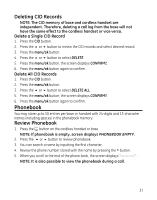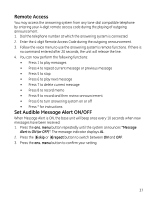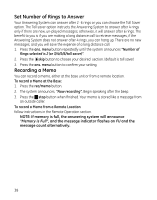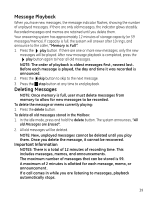GE 28871FE3 User Guide - Page 36
Recording an Answer Only Announcement, Reviewing/Deleting A1/A2 Announcements, Remote Access Code
 |
UPC - 044319805161
View all GE 28871FE3 manuals
Add to My Manuals
Save this manual to your list of manuals |
Page 36 highlights
Recording an Answer Only Announcement Make sure the Announce Only is set to ON. For best results when recording, you should be about nine inches from the microphone, and eliminate as much background noise as possible. 1. Press the ans. menu button repeatedly until the system announces "Announcement Two" The message indicator displays A2. 4 3 2. Press the |skip or| repeat button. The system announces "Now Recording". Begin speaking after the beep. NOTE: Maximum recording time is 60 seconds, announcement must be at least 3 seconds in length. 3. Press the g stop button when finished. Your recording will be played automatically. If you're not satisfied, record your announcement again. Reviewing/Deleting A1/A2 Announcements 1. Press the ans. menu button repeatedly until the system announces "Announcement One" or "Announcement Two" 4 2. Press the play button to review the latest recorded announcement). 3. While announcement is playing, press the delete button to delete the current announcement. The answering system will use the default announcement. NOTE: The default announcement cannot be deleted. Remote Access Code You can access the answering system from a tone-dial telephone in another (remote) location. The code is required for remote access, and it prevents unauthorized access to your answering system. The code can be any 4-digit number, from 0000 to 9999. 1. Press the ans. menu button repeatedly until the system announces "Remote access code is..." and the message indicator displays Ac. 4 3 2. Press the |skip or| repeat button to set the first digit between 0-9. Press the ans. menu button to confirm. 3. Repeat Step 2 until all 4 digits have been set. The system announces the new code.( The default code is 0000.) 36