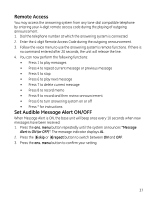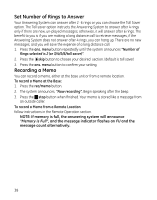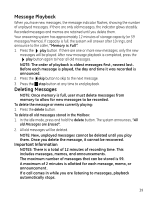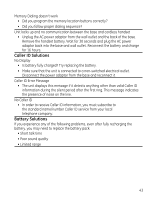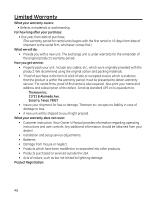GE 28871FE3 User Guide - Page 41
Display Messages, Handset Sound Signals, Troubleshooting Guide - battery
 |
UPC - 044319805161
View all GE 28871FE3 manuals
Add to My Manuals
Save this manual to your list of manuals |
Page 41 highlights
Display Messages The following indicators show the status of a message or of the unit. DELETE? Prompt asking if you want to erase the current record. DELETE ALL? Prompt asking if you want to erase all records. EMPTY Indicates there is no record in memory. ENTER NAME Prompt telling you to enter a name. ENTER NUMBER Prompt telling you to enter the telephone number. HANDSET NAME Prompt telling you to enter a name of the handset during handset name edit menu LINE IN USE Indicates that the telephone line is in use. MISSED CALLS Indicates call or calls which have not been answered. NOT AVAILABLE The user action is not available in the current status. PAGING Indicates the base or another handset is paging. RPT Indicates a repeated incoming call. SEARCHING In normal use, it indicates handset is out of range or the handset cannot find base, In registration mode, it means the handset is finding the base. Handset Sound Signals Signal Meaning A long warbling tone (with ringer on) Signals an incoming call Ring melody Page signal One short beep (every minute) Troubleshooting Guide Low battery warning Telephone Solutions No dial tone • Check and repeat installation steps: Ensure the base power cord is connected to a working outlet . Ensure the telephone line cord is connected to the base and the wall jack. 41