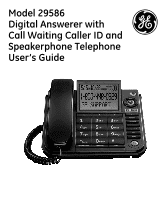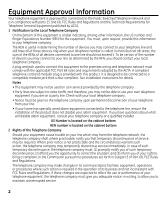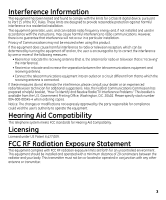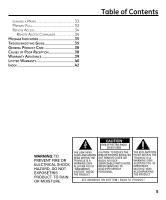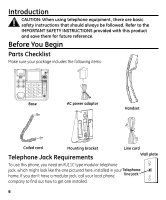GE 29586GE1 User Guide
GE 29586GE1 Manual
 |
View all GE 29586GE1 manuals
Add to My Manuals
Save this manual to your list of manuals |
GE 29586GE1 manual content summary:
- GE 29586GE1 | User Guide - Page 1
Model 29586 Digital Answerer with Call Waiting Caller ID and Speakerphone Telephone User's Guide - GE 29586GE1 | User Guide - Page 2
A compliant telephone cord and modular plug is provided with this product. It is designed to be connected to a compatible modular jack that is also compliant. See installation instructions for details. Notes • This equipment may not be used on coin service provided by the telephone company. • Party - GE 29586GE1 | User Guide - Page 3
installed and used in accordance with the instructions, may cause harmful interference to radio communications To Identify and Resolve Radio/TV Interference Problems." This booklet is available from the the equipment. Hearing Aid Compatibility This telephone system meets FCC standards for Hearing - GE 29586GE1 | User Guide - Page 4
7 Base Layout 8 Installing the Phone 9 Desktop Installation 9 Wall Mounting the Phone 10 Important Instructions for Moving the Answerer 11 Answering System Setup 11 Recording the Outgoing Announcement... 11 Reviewing the Announcement 12 Telephone Operation 12 Using the Speakerphone 12 - GE 29586GE1 | User Guide - Page 5
Access 34 Remote Access Commands 34 Message Indicators 35 Troubleshooting Guide 35 General Product Care 38 Causes of Poor Reception 38 Warranty Assistance 39 Limited Warranty 40 Index 42 Table of Contents WARNING: TO PREVENT FIRE OR ELECTRICAL SHOCK HAZARD, DO NOT EXPOSE THIS PRODUCT TO - GE 29586GE1 | User Guide - Page 6
INSTRUCTIONS provided with this product and save them for future reference. Before You Begin Parts Checklist Make sure your package includes the following items: Base AC power adaptor Handset Coiled cord Mounting bracket Line cord Telephone Jack Requirements Wall plate To use this phone - GE 29586GE1 | User Guide - Page 7
• Never touch non-insulated telephone wires or terminals, unless the telephone line has been disconnected at the network interface. • Use caution when installing or modifying telephone lines. • Never install telephone jacks in wet locations unless the jack is specifically designed for wet locations - GE 29586GE1 | User Guide - Page 8
Base Layout Hook switch * tone (button) Quick dial/emergency repeat memory (buttons) (button) display speaker (button) mute (button) VOL+/- (buttons) ringer volume switch skip (button) PLAY/STOP (button) message speed (button) delete (button) announce (button) memo (button) ans on/off (button) - GE 29586GE1 | User Guide - Page 9
. 3. Plug the telephone line cord into the LINE jack on the back of the phone. Plug the other end setup or to answer calls with the default greeting and settings. NOTE: The phone automatically defaults to you don't know which type of service you have, check with the phone company. NOTE: The unit is - GE 29586GE1 | User Guide - Page 10
the hooks provided on the wall mount. 6. Connect the other end of the line cord into the wall phone jack. 7. Connect the small end of the power adaptor into the POWER 7.5V AC jack on the back of the answerer. Plug the other end into an AC power outlet. The unit announces "Press - GE 29586GE1 | User Guide - Page 11
Answerer: To move the answerer to a different location in the house, follow these instructions: 1. Disconnect the phone line. 2. Go to the electrical outlet and unplug the power adaptor. 3. Move the unit and phone finish. • To review the greeting, press and release ANNOUNCE. The unit plays - GE 29586GE1 | User Guide - Page 12
answerer's default greeting after you've recorded one, press ANNOUNCE and release it when you hear the tone, or press and hold DELETE when the greeting is playing. Reviewing the Announcement Press and release the ANNOUNCE button to review your outgoing announcement. Telephone to the phone so that - GE 29586GE1 | User Guide - Page 13
up handset. Temporary Tone Dialing If you have pulse service, you can temporarily change from pulse to tone service. After dialing the telephone number, press and release the TONE (*) button on the telephone. This allows access to phone services that require a tone, such as banking and long-distance - GE 29586GE1 | User Guide - Page 14
switch to activate customer calling services such as call waiting or call transfer, which are provided by your local phone company. Redial Redial the event of a power outage, your phone will still be able to make and receive calls, however, the speakerphone and answerer will not be operational. Mute - GE 29586GE1 | User Guide - Page 15
English Selects the display contrast. Sets your local area code for Dial Back. Sets the phone for tone or pulse dialing. Sets the day. Sets the time and date. Selects English, French or Spanish. Setting the Rings to Answer This setting allows you to set the number of rings before the unit - GE 29586GE1 | User Guide - Page 16
a call when you access your messages from another phone: • If you have new messages, the unit answers after the 2nd ring. • If you have no new messages, the unit answers after the 5th ring. You can hang up after the 3rd ring and save the pay telephone or long distance charge. Setting the Incoming - GE 29586GE1 | User Guide - Page 17
Setting the Security Code This feature allows you to change the factory default remote access code used for remote access to you answerer. The default code is 123. 1. Press and release the MENU button until the screen displays REMOTE ACCESS" 2. The left-most digit, or a (_) sign flashes indicating - GE 29586GE1 | User Guide - Page 18
. To exit setup, press EXIT. Setting the Dialing Mode This adjustment allows you to select tone (touch-tone) or pulse (rotary) mode dialing. The phone is automatically set for touch-tone use. 1. Press and release the MENU button until the screen displays 4 TONE PULSE. "4" indicates which set up the - GE 29586GE1 | User Guide - Page 19
Setting the Time and Date NOTE: If you have subscribed to the Caller ID display feature from your telephone company, the telephone company sends the time and date with the Caller ID information. The unit automatically sets the time and date when the first call is received. - GE 29586GE1 | User Guide - Page 20
setting press MENU. To exit setup, press EXIT. Message Volume Use the VOL (+ or -) buttons to adjust the volume when playing back messages and while reviewing or changing the setting. Ringer Volume Use the switch at the side of the unit to adjust the loudness of the ringer. 20 - GE 29586GE1 | User Guide - Page 21
Handset Volume Use the VOL (+ or -) buttons to adjust the handset listening volume while it is in use. Speakerphone Volume Use the VOL (+ or -) buttons to adjust the speakerphone listening volume while it is in use. 21 - GE 29586GE1 | User Guide - Page 22
calling while you are on the phone, you must subscribe to Call Waiting Caller ID Service. This unit receives and displays CID information transmitted by your local telephone company. This information can include the phone number, date and time; or the name, phone number, and date and time. Summary - GE 29586GE1 | User Guide - Page 23
ID service from your phone company; if you receive an incoming call and you are already on the phone, a to put the current call on hold and answer the incoming call. Press FLASH/EXIT again to have not been reviewed. Reviewing Call Records Use either the SKIP or REPEAT button to review your Caller ID - GE 29586GE1 | User Guide - Page 24
to the number can be made. The information sent from the telephone company is known to be a valid number for dialing back (used only in very limited areas). Once you pickup the phone, the number is automatically dialed. If You Programmed Your Local Area Code 1. Use the SKIP or REPEAT buttons to - GE 29586GE1 | User Guide - Page 25
11-digit numbers. 7-digits: 7-digit telephone number (i.e. 555-5555) 10-digits: 3-digit area code + 7-digit telephone number (i.e. 425-555-5555) 11-digits the phone is off-hook, wait until the time reaches 0. The screen displays "NOW DIALING" and the number is dialed. If You Did Not Program Your - GE 29586GE1 | User Guide - Page 26
, or if you make a mistake, use the DELETE button. 4. Use the number keys to enter the telephone number (up to 32 digits) and press the STORE button to save. (The unit will not dial a phone number in this mode.) The cursor automatically moves to the text line for name entry. 5. Use the - GE 29586GE1 | User Guide - Page 27
confirm the memory location. 5. Press the STORE button again to save. 6. Use the number keys to enter the name of the person associated with the telephone number you just entered. More than one letter is stored in each of the number keys. For example, to enter the name BILL SMITH, press - GE 29586GE1 | User Guide - Page 28
Erasing a Stored Number 1. Press the STORE button. 2. Press the memory location (0-9, A, B, C) to be erased. 3. Press the DELETE button. Copying Caller ID Memories to User Memory 1. Press the VOL (+ or -) buttons to view the caller number and name you want to copy. 2. Press the DIAL button to change - GE 29586GE1 | User Guide - Page 29
Inserting a Pause in the Dialing Sequence Press the REDIAL/PAUSE button to insert a delay in the dialing sequence of a stored telephone number when a pause is needed to wait for a dial tone (for example after you dial 9 for an outside line, or to wait for a computer access - GE 29586GE1 | User Guide - Page 30
). • To exit stored number review, press FLASH/EXIT. • To change the displayed number, press STORE. • Use the number keys to enter the telephone number (up to 32 digits ) and press the STORE button to save. (The unit will not dial a phone number in this model.) The cursor automatically moves to - GE 29586GE1 | User Guide - Page 31
a long distance service: The Number For Long distance access number Authorization code (ID) Memory Location 6 7 Long distance phone number 8 1. Answer the call before the unit answers. • Pick up the phone during the greeting. • Listen to the incoming message (Call screening). • Pick up the phone - GE 29586GE1 | User Guide - Page 32
is picked up. Sometimes you may pick up and the machine keeps playing the greeting. This is normal. If you want to pick up the phone during the greeting play, wait about two seconds after the system answers before picking up a phone. If the greeting continues to play after picking up an extension - GE 29586GE1 | User Guide - Page 33
DELETE during play back. Leaving a Memo Use the MEMO button to record a specific message for others who have access to the unit. 1. Press and hold the the display shows. Memory Full When the unit's memory is full, it answers after 10 rings and announces, "Memory is full. No messages will be - GE 29586GE1 | User Guide - Page 34
remote functions do not work with rotary or push-button pulse-dialing phones. To access your answerer: 1. Call your telephone number. 2. After you hear the beep that follows the greeting, playback) 0 Stop playback(during message playback) 2 Turn answerer On/Off 4 Review menu again 7 34 - GE 29586GE1 | User Guide - Page 35
CALLER The incoming call does not have Caller ID service or their service area is not linked to yours. If UNKNOWN Troubleshooting Guide Telephone Solutions No dial tone • Check the hook switch to make sure it pops up. Won't dial out • Make sure the tone/pulse setting is programmed correctly. Phone - GE 29586GE1 | User Guide - Page 36
Won't respond to remote commands • Must use a touch-tone phone. • Must enter the correct security code. • Did unit hang up? If you take no action for a period of time, it automatically hangs up. Answerer doesn't work • Unplug the power cord from the electrical outlet and plug it back in to reset the - GE 29586GE1 | User Guide - Page 37
greeting. No information is shown after the phone rings • Be sure to wait until the second ring before answering. • Check all cabling to make sure that all connections are secure and not damaged. • Did you order Caller ID service from your local telephone company? Error message is displayed • "ERROR - GE 29586GE1 | User Guide - Page 38
General Product Care To keep your product working and looking good, follow these guidelines: • Avoid putting it near heating appliances and devices that generate electrical noise (for example, motors or fluorescent lamps). • DO NOT expose to direct sunlight or moisture. • Avoid dropping product and/ - GE 29586GE1 | User Guide - Page 39
the problem is resolved. Any unauthorized repairs, changes or modifications not expressly approved by Thomson Inc. could void the user's authority to operate this product. For instructions on how to obtain a replacement unit, refer to the warranty included in this guide or call customer service at - GE 29586GE1 | User Guide - Page 40
your warranty does not cover: • Customer instruction. (Your Owner's Manual provides information regarding operating instructions and user controls. Any additional information, should be obtained from your dealer.) • Installation and setup service adjustments. • Batteries. • Damage from misuse or - GE 29586GE1 | User Guide - Page 41
www.ge.com/phones to register under this warranty is the exclusive remedy of the consumer. Thomson Inc. shall not be liable for incidental or consequential damages exclusions may not apply to you. • This warranty gives you specific legal rights, and you also may have other rights that vary - GE 29586GE1 | User Guide - Page 42
Statement 3 Flash 14 G General Product Care 38 H Hearing Aid Compatibility 3 I If You Did Not Program Your Local Area Code 25 If You Programmed Your Local Area Code 24 Important Installation Information 7 Important Instructions for Moving the Answerer 11 Inserting a Pause in - GE 29586GE1 | User Guide - Page 43
27 Index Summary Screen 22 Switching between Speaker and Handset 13 T Telephone Jack Requirements 6 Telephone Operation 12 Telephone Set Up 15 Temporary Tone Dialing 13 Troubleshooting Guide 35 U Using the Speakerphone 12 W Wall Mounting the Phone 10 Warranty Assistance 39 43 - GE 29586GE1 | User Guide - Page 44
Visit our website at: www.GE.com/phones Model 29586 00024178 (Rev. 0 Dom E) 08-14 Printed in China Thomson Inc. 101 West 103rd Street Indianapolis, IN 46290-1102 © 2008Thomson Inc. Trademark(s) ® Registered Marca(s) Registrada(s)

Model 29586
Digital Answerer with
Call Waiting Caller ID and
Speakerphone Telephone
User’s Guide