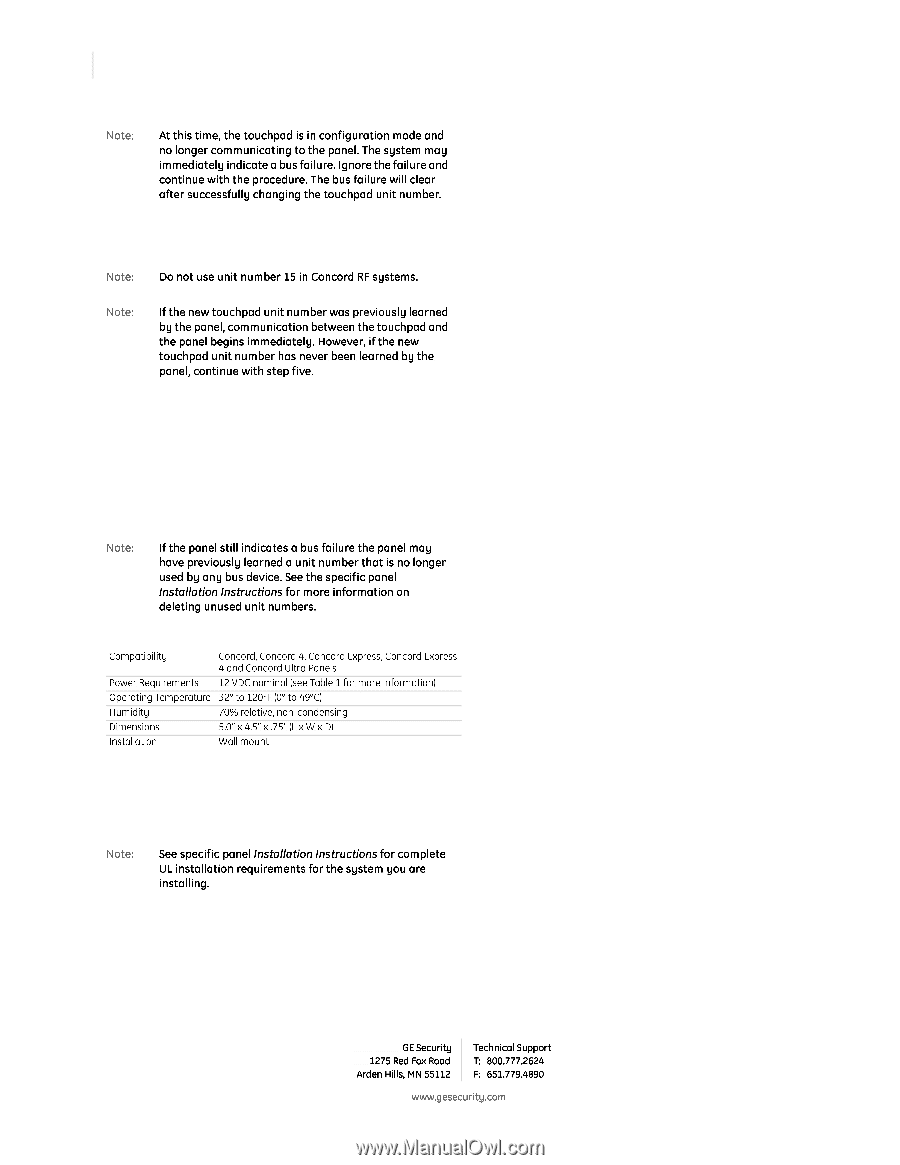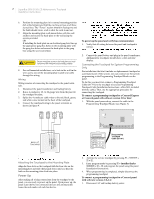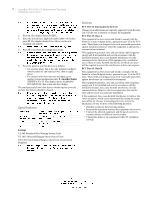GE 60-746-01 Installation Instructions - Page 4
Shflilfdwlrqv, 1rwlfhv - warning system
 |
UPC - 046188088621
View all GE 60-746-01 manuals
Add to My Manuals
Save this manual to your list of manuals |
Page 4 highlights
2. Press ƒ. The display shows ENTER _. 3. Enter the desired three digit unit number (000 - 015), then press ƒ. The display shows DA n, where n is the new touchpad unit number. 4. Press , to exit from the configuration mode. 5. Force the panel to scan bus devices as follows: • For systems where this is the only installed touchpad, remove panel AC and battery power, then re-apply power. • For systems with more than one touchpad, go to another system touchpad and enter 8 + installer/dealer CODE + 0 + 1. The display shows SCANNING BUS DEVICES, then a time and date display. The touchpad and all other bus devices should operate correctly and any bus failures should be cleared. FCC Part 15 Information to the User Changes or modifications not expressly approved by GE Security can void the user's authority to operate the equipment. FCC Part 15 Class A This equipment has been tested and found to comply with the limits for a class A digital device, pursuant to part 15 of the FCC rules. These limits are designed to provide reasonable protection against harmful interference when the equipment is operated in a commercial environment. This equipment generates, uses and can radiate radio frequency energy and, if not installed and used in accordance with the instruction manual, may cause harmful interference to radio communications. Operation of this equipment in a residential area is likely to cause harmful interference in which case users will be required to correct the interference at their own expense. FCC Part 15 Class B This equipment has been tested and found to comply with the limits for a class B digital device, pursuant to part 15 of the FCC rules. These limits are designed to provide reasonable protection against interference in a residential environment. This equipment generates, uses and can radiate radio frequency energy and, if not installed and used in accordance with the instruction manual, may cause harmful interference to radio communications. However, there is no guarantee that interference will not occur in a particular installation. If this equipment does cause harmful interference to radio or television reception, which can be determined by turning the equipment off an on, the user is encouraged to try to correct the interference by one or more of the following measures: • Reorient or relocate the receiving antenna • Increase the separation between the equipment and receiver • Connect the affected equipment and the panel receiver to separate outlets, on different branch circuits • Consult the dealer or an experienced radio/TV technician for help Listings UL 985 Household Fire Warning System Units UL 1023 Household Burglar-Alarm System Units UL1610 Central Station Burglar-Alarm Units (Commercial Burglary)