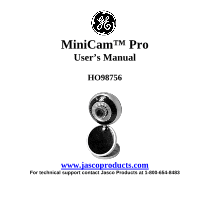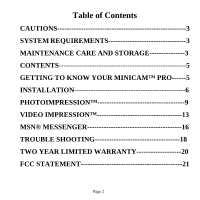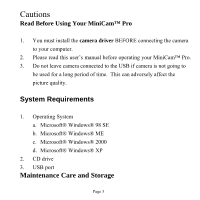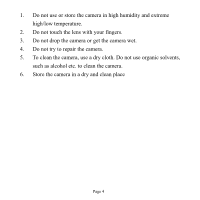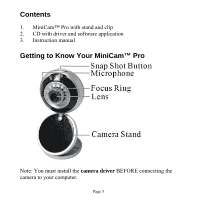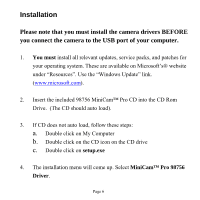GE 98756 User Manual - Page 3
Cautions - minicam pro driver
 |
View all GE 98756 manuals
Add to My Manuals
Save this manual to your list of manuals |
Page 3 highlights
Cautions Read Before Using Your MiniCam™ Pro 1. You must install the camera driver BEFORE connecting the camera to your computer. 2. Please read this user's manual before operating your MiniCam™ Pro. 3. Do not leave camera connected to the USB if camera is not going to be used for a long period of time. This can adversely affect the picture quality. System Requirements 1. Operating System a. Microsoft® Windows® 98 SE b. Microsoft® Windows® ME c. Microsoft® Windows® 2000 d. Microsoft® Windows® XP 2. CD drive 3. USB port Maintenance Care and Storage Page 3

Page 3
Cautions
Read Before Using Your MiniCam™ Pro
1.
You must install the
camera driver
BEFORE connecting the camera
to your computer.
2.
Please read this user’s manual before operating your MiniCam™ Pro.
3.
Do not leave camera connected to the USB if camera is not going to
be used for a long period of time.
This can adversely affect the
picture quality.
System Requirements
1.
Operating System
a. Microsoft® Windows® 98 SE
b. Microsoft® Windows® ME
c. Microsoft® Windows® 2000
d. Microsoft® Windows® XP
2.
CD drive
3.
USB port
Maintenance Care and Storage