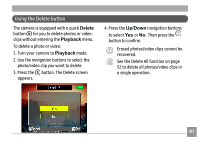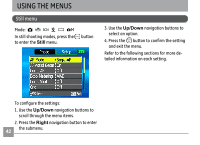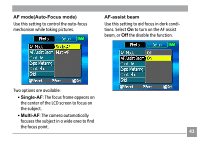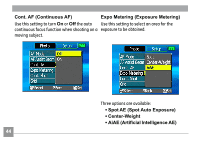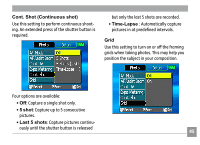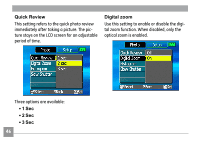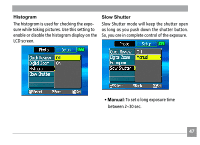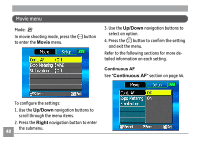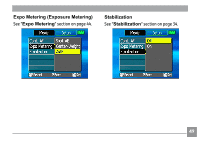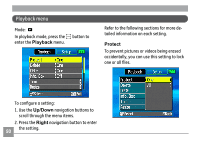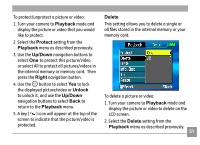GE A730 User Manual (English) - Page 50
Quick Review, Digital zoom
 |
UPC - 810027010384
View all GE A730 manuals
Add to My Manuals
Save this manual to your list of manuals |
Page 50 highlights
Quick Review This setting refers to the quick photo review immediately after taking a picture. The picture stays on the LCD screen for an adjustable period of time. Digital zoom Use this setting to enable or disable the digital zoom function. When disabled, only the optical zoom is enabled. Three options are available: • 1 Sec • 2 Sec • 3 Sec 46
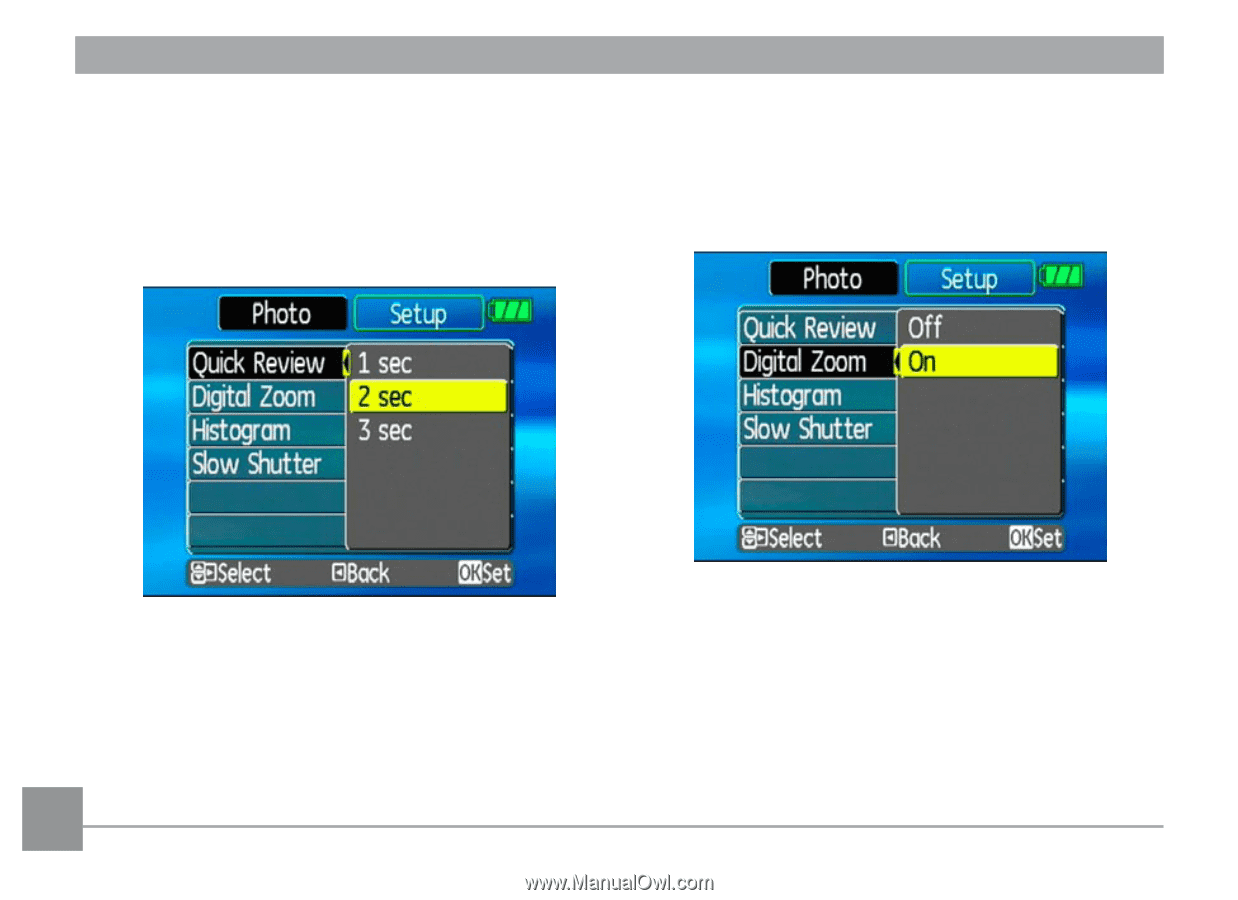
´¶
Quick Review
This setting refers to the quick photo review
immediately after taking a picture. The pic
-
ture stays on the LCD screen for an adjustable
period of time.
Three options are available:
•
1
Sec
•
2
Sec
•
3
Sec
Digital zoom
Use this setting to enable or disable the digi-
tal zoom function. When disabled, only the
optical zoom is enabled.