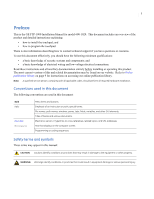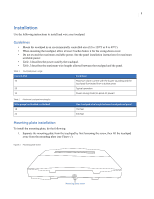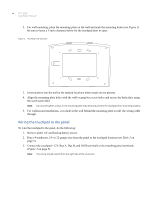GE FTP 1000 Installation Manual - Page 8
Testing - users manual
 |
UPC - 782136714357
View all GE FTP 1000 manuals
Add to My Manuals
Save this manual to your list of manuals |
Page 8 highlights
6 FTP-1000 Installation Manual Testing Use the following procedures to test the touchpad for display function, button function, and system operation. Test touchpad display function Press and hold the 4, 5, and 6 buttons together for about three seconds, then release them. The touchpad cycles though all text messages, then returns to the time display. Test button function To test the button functions, do the following: 1. Press and hold the 7, 8, and 9 buttons together for about three seconds, then release them. The display should go blank. 2. Press each touchpad button to display a different string of letters or numbers for each button. For example, 11111111111, AAAAAAAAAAA, etc. Pressing * displays Es and pressing # displays Fs. After about 15 seconds of no touchpad activity, the touchpad returns to the time display. Test system operation Testing the system operation requires you to perform some standard operations to ensure that they work properly. CAUTION: Contact the central monitoring station before activating alarms, to avoid dispatching local police and fire departments To test the system's operation, do the following: Arm/disarm the system, activate the touchpad panics, bypass sensors, and turn chime on/off to verify correct operation. Note: You must enable the touchpad panic buttons in order to activate them. Please see the panel installation instructions for more information. Refer to the panel's user manual for complete system operating instructions and user programming procedures.