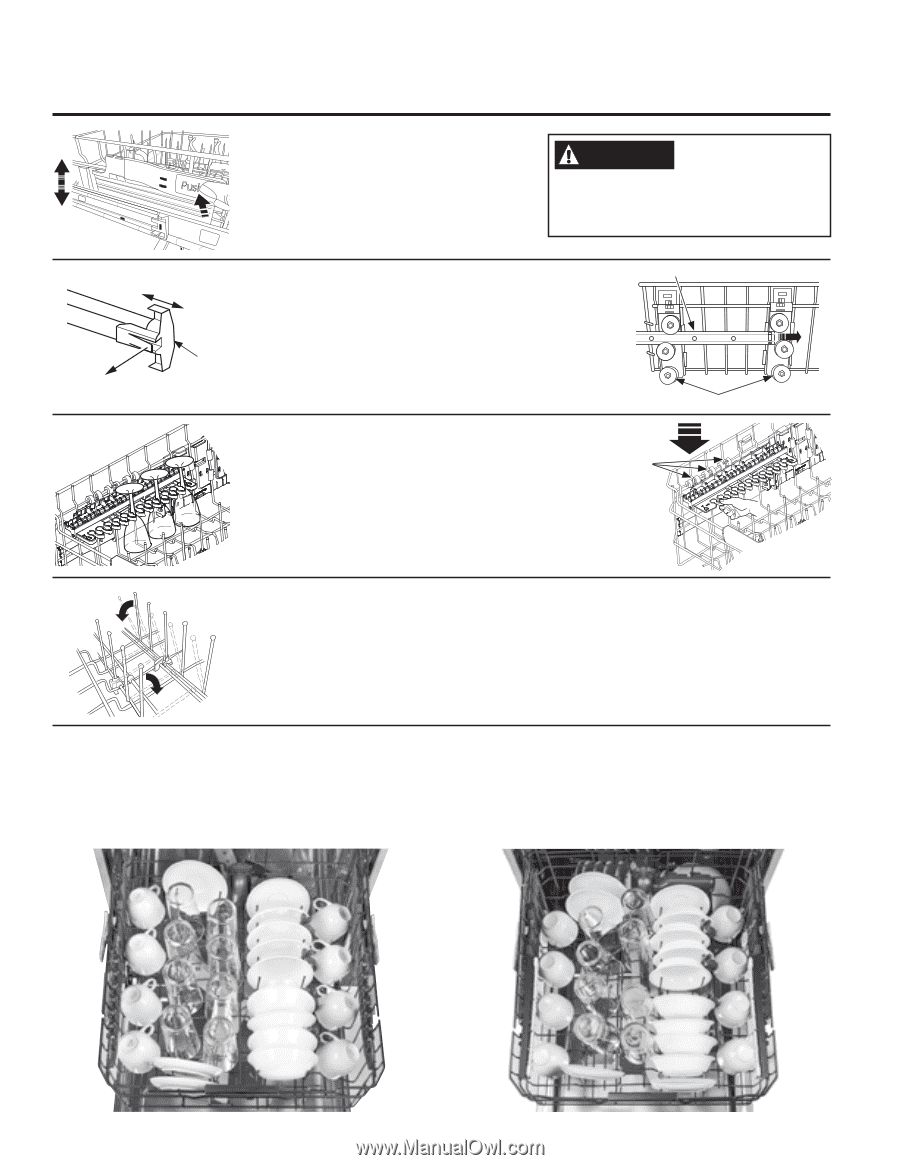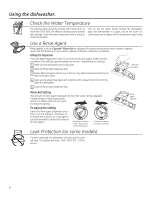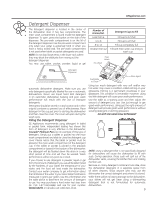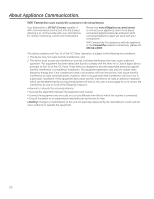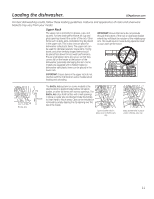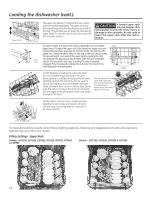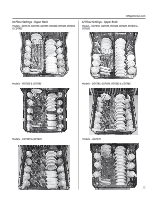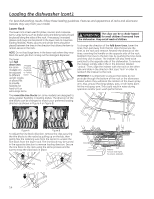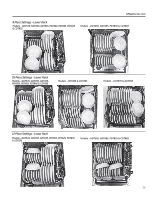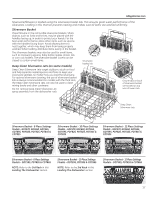GE GDT655SSJSS Use and Care Manual - Page 12
Loading the dishwasher cont..
 |
View all GE GDT655SSJSS manuals
Add to My Manuals
Save this manual to your list of manuals |
Page 12 highlights
Loading the dishwasher (cont.). Upper Rack Push The upper rack allows 2" of adjustment up or down to accommodate large items. The upper rack may be lowered by pushing the long flaps on each side of the rack. This will allow you to lower the rack (see fig. Upper Rack). To raise the rack, lift up on the rack until the rack locks in place. CAUTION A loaded upper rack may be heavier than anticipated. To prevent minor injury or damage to the contents, do not raise or lower the upper rack after the rack is loaded. On some models, the upper rack may be adjusted to accommodate Rail larger items. To adjust the upper rack, fully extend the upper rack and remove the two plastic end caps on the front of the rails. Remove the upper rack. Select the set of rollers on the side of the rack that provides the desired height, and reinstall the upper rack by guiding the rack End rails between the appropriate set of rollers. With the rack reinstalled, Cap replace the two plastic end caps, ensuring the snap is properly engaged. Failure to properly engage the end caps may result in the rack falling from the dishwasher. Rollers To add flexibility in loading, the stem safe shelf (on some models) may be placed in the up or down position or unfolded and placed in the lower unfolded position. The shelf may also be used to secure stemware such as wine glasses. Because these stemware items come in various sizes, slowly push the rack in to ensure the items do not bump into the edges of the dishwasher, which may cause damage to the items. Place the slots in the utility shelf clips over the vertical rack wires and push down to attach utility shelf onto second wire of rack The fold down tines (on some models) provide flexibility for extra-large and hard-to-fit items. The tine rows can be adjusted to a vertical or lay-down position. For best dishwashing results, follow these loading guidelines. Features and appearance of racks and silverware baskets may vary from your model. 8 Place Settings - Upper Rack Models - GDF570, GDF650, GDT655, PDF820, PDT825, PDT845 & CDT835 Models - DDT595, GDT695, PDT855 & CDT865 12