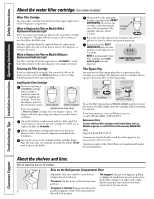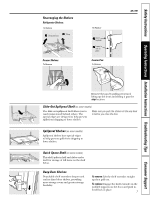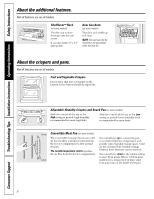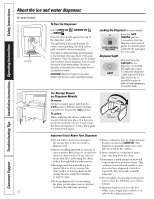GE GSS20DBTWW Owners Manual - Page 5
About the controls on the refrigerator., Consumer Support, Troubleshooting Tips, Safety Instructions - lighting
 |
View all GE GSS20DBTWW manuals
Add to My Manuals
Save this manual to your list of manuals |
Page 5 highlights
Safety Instructions Operating Instructions Installation Instructions Troubleshooting Tips Consumer Support 89 89 About the controls on the refrigerator. Your controls will look like one of the following: 012 12 34 5 67 FREEZER 34 5 67 FRESH FOOD 9 IS COLDEST 0 IS OFF ge.com Startup Steps for Proper Temperature Control STEP 1-Set Fresh Food Control on "5." STEP 2-Set Freezer Control on "5." STEP 3-WAIT 12 HOURS for temperature to stabilize. STEP 4-If a change is needed, move the control one number at a time and allow 12 hours for temperature to stabilize. NOTE: Setting the controls to the 0 (off) position does not remove power to the light circuit. Control settings will vary based on personal preferences, usage and operating conditions and may require more than one adjustment. 5