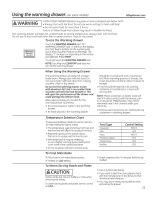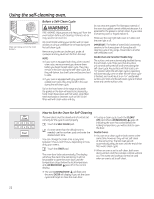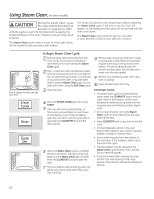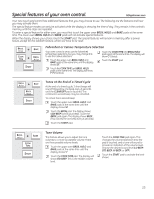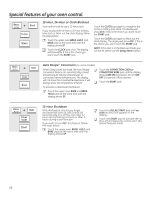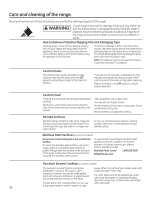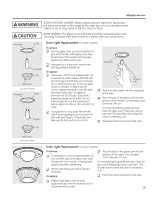GE JB750SFSS Use and Care Manual - Page 24
Using Steam Clean. - owner manual
 |
View all GE JB750SFSS manuals
Add to My Manuals
Save this manual to your list of manuals |
Page 24 highlights
Using Steam Clean. (on some models) CAUTION During the steam clean cycle, the oven bottom becomes hot enough to cause burns. Wait until the cycle is over (30 minutes) before wiping the inside surfaces of the oven. Failure to do so may result in burns. The Steam Clean cycle makes it easier to clean light soiling off the standard-clean porcelain oven interior. The range should be at room temperature before beginning the Steam Clean cycle. If the oven is too hot, "hot" will appear on the display and the cycle will not activate until the oven cools down. The Steam Clean cycle performs best on new spills or soils. Burned-on food is more difficult to remove. Pour 8 ounces of water onto the oven floor. To Begin Steam Clean Cycle: Remove racks and accessories from the oven cavity. Do not place cookware or other items in the oven during the Steam Clean cycle. Pour 1 cup (8 oz.) room-temperature water onto the recessed area of the oven bottom. Do not add cleaning solutions or chemicals of any kind to the water. Only add water when using the Steam Clean cycle. Do not add water when using the Self-Clean cycle. Remove soils using a scrub brush or nylon scouring pad. A soap-filled steel wool pad may be used only on the porcelain oven interior. The use of abrasive pads will scratch the door glass. Do not wipe soil or water onto the door gasket. Remove any remaining water with a dry cloth or sponge. Leave the door open to air dry. Close the door. Press the STEAM CLEAN pad; then press START. The oven door locks automatically. A 30-minute cycle will begin to count down on the display. It will not be possible to open the oven door until the cycle ends or you press the CLEAR/OFF pad and the door unlocks. When the Steam Clean cycle is complete, the door will unlock, the oven control will beep, and the Steam Clean light will blink. Press the CLEAR/OFF pad and open the door. The oven bottom and remaining water will still be very warm at the end of the cycle. This is normal. IMPORTANT NOTES: • If a steam clean cycle is initiated without water, press the CLEAR/OFF pad to end the cycle. Wait for the range to cool to room temperature before pouring water into the recessed area and initiating another steam cycle. • Do not open the door during the Steam Clean cycle. An error beep will sound upon opening the door. • Press CLEAR/OFF pad at any time to end the cycle. • If mineral deposits remain in the oven bottom after cleaning, use a cloth or sponge soaked in vinegar to remove them. • Some water may drip from the bottom of the oven door. If this happens, wipe it up at the end of the cycle. • The door gasket may be wet when the Steam Clean cycle finishes. This is normal. Do not clean the gasket. • If soil still remains after cleaning the oven, see the Care and cleaning of the range section of the Owner's Manual for additional options. 24