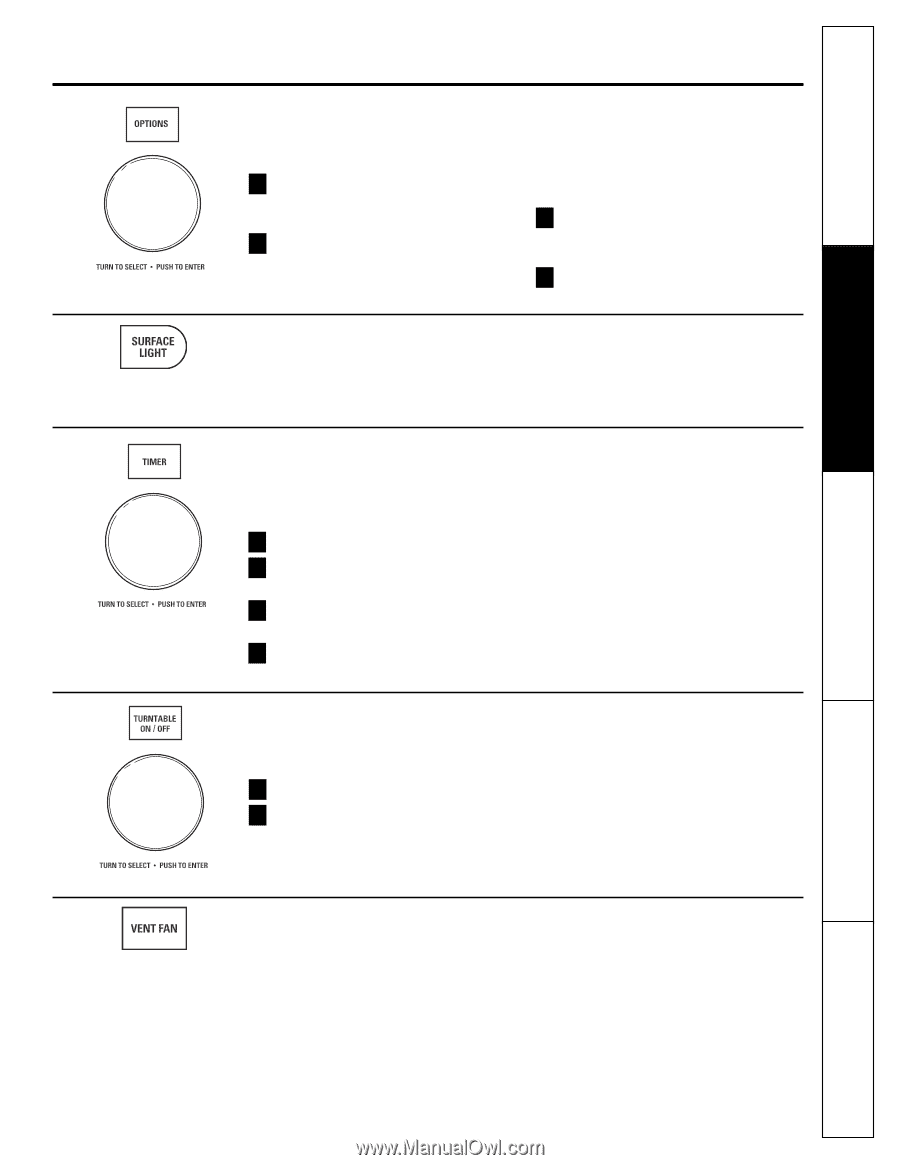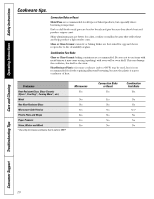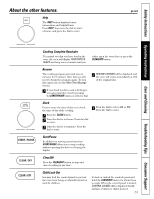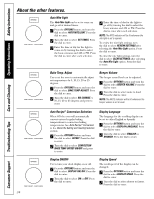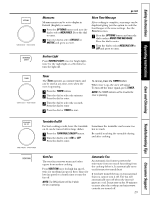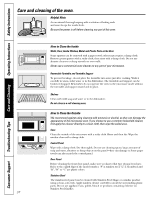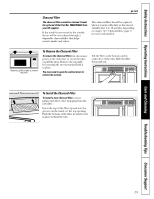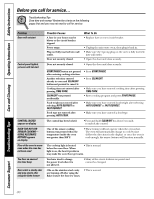GE JVM1790CK Owners Manual - Page 25
Automatic Fan, Measures, More Time Message, Surface Light, Timer, Turntable On/Off, Vent Fan, OPTIONS - parts
 |
UPC - 084691123446
View all GE JVM1790CK manuals
Add to My Manuals
Save this manual to your list of manuals |
Page 25 highlights
Safety Instructions Operating Instructions Care and Cleaning ge.com Measures Measurements can be set to display in Default (English) or metric. 1 Press the OPTIONS button and turn the dial to select MEASURES. Press the dial to enter. 2 Turn the dial to select DEFAULT or METRIC and press to enter. More Time Message After cooking is complete, a message can be displayed giving you the option to cook the food longer at the same settings. See the Resume section. 1 Press the OPTIONS button and turn the dial to select MORE TIME MESSAGE. Press the dial to enter. 2 Turn the dial to select MESSAGE ON or OFF and press to enter. Surface Light Press SURFACE LIGHT once for bright light, twice for the night light or a third time to turn the light off. Timer The Timer operates as a minute timer and can be used at any time, even when the oven is operating. 1 Press the TIMER button. 2 Turn the dial to select the minutes. Press the dial to enter. 3 Turn the dial to select the seconds. Press the dial to enter 4 Press the dial or TIMER to start. To cancel, press the TIMER button. When time is up, the oven will signal. To turn off the timer signal, press TIMER. NOTE: The TIMER indicator will be lit while the timer is operating. Turntable On/Off For best cooking results, leave the turntable on. It can be turned off for large dishes. 1 Press the TURNTABLE ON/OFF button. 2 Turn the dial to select ON or OFF. Press the dial to enter. Sometimes the turntable can become too hot to touch. Be careful touching the turntable during and after cooking. Troubleshooting Tips Consumer Support Vent Fan The vent fan removes steam and other vapors from surface cooking. Press VENT FAN once for high fan speed, twice for medium fan speed, three times for low fan speed or a fourth time to turn the fan off. NOTE: The FAN indicator will be lit while the fan is operating. Automatic Fan An automatic fan feature protects the microwave from too much heat rising from the cooktop below it. It automatically turns on if it senses too much heat. If you have turned the fan on you may find that you cannot turn it off. The fan will automatically turn off when the internal parts are cool. It may stay on for 30 minutes or more after the cooktop and microwave controls are turned off. 25