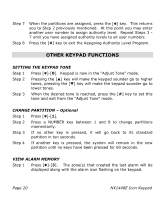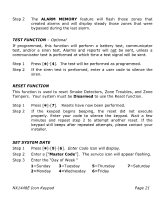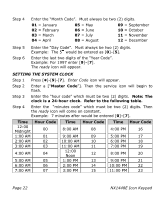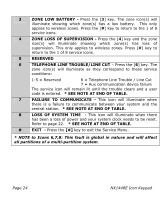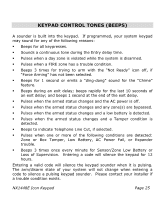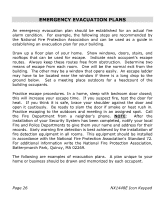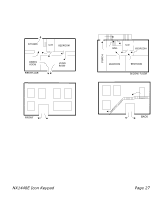GE NX-1448E User's Manual - Page 24
Zone Low Battery, Zone Loss Of Supervision, Reserved, Telephone Line Trouble/line Cut, See Note
 |
UPC - 782136405071
View all GE NX-1448E manuals
Add to My Manuals
Save this manual to your list of manuals |
Page 24 highlights
3 ZONE LOW BATTERY - Press the [3] key. The zone icon(s) will illuminate showing which zone(s) has a low battery. This only applies to wireless zones. Press the [#] key to return to the 1 of 8 service icons. 4 ZONE LOSS OF SUPERVISION - Press the [4] key and the zone icon(s) will illuminate showing which zone(s) has loss of supervision. This only applies to wireless zones. Press [#] key to return to the 1 of 8 service icons. 5 RESERVED 6 TELEPHONE LINE TROUBLE/LINE CUT - Press the [6] key. The zone icon(s) will illuminate as they correspond to these service conditions: 1-5 = Reserved 6 = Telephone Line Trouble / Line Cut 7 = Aux communication device failure The service icon will remain lit until the trouble clears and a user code is entered. * SEE NOTE AT END OF TABLE. 7 FAILURE TO COMMUNICATE - This icon will illuminate when there is a failure to communicate between your system and the central station. * SEE NOTE AT END OF TABLE. 8 LOSS OF SYSTEM TIME - This icon will illuminate when there has been a loss of power and your system clock needs to be reset. Refer to page 22. * SEE NOTE AT END OF TABLE. # EXIT - Press the [#] key to exit the Service Menu. * NOTE to Icons 6,7,8: This fault is global in nature and will affect all partitions of a multi-partition system. Page 24 NX1448E Icon Keypad