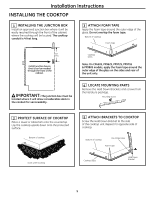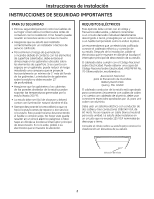GE PP972SMSS Installation Instructions - Page 5
Installation Instructions, INSTALLINg THE COOKTOP
 |
UPC - 084691147237
View all GE PP972SMSS manuals
Add to My Manuals
Save this manual to your list of manuals |
Page 5 highlights
Installation Instructions Installing the Cooktop 1 Installing the Junction Box Install an approved junction box where it will be easily reached through the front of the cabinet where the cooktop will be located. The cooktop conduit is 4 feet long. 3 Attach Foam TAPE Apply the foam tape around the outer edge of the glass. Do not overlap the foam tape. Bottom of Cooktop Foam Tape 16" Min. Install junction box so that it can be reached through the front of the cabinet. Cooktop Glass Note: On CP650S, PP962S, PP972S, PP975S & PP980S models, apply the foam tape around the outer edge of the glass on the sides and rear of the unit only. IMPORTANT: The junction box must be located where it will allow considerable slack in the conduit for serviceability. 4 Locate Mounting Parts Remove the Hold Down Brackets and screws from the literature package. Mounting Screw 2 Protect Surface of Cooktop Place a towel or tablecloth onto the countertop. Lay the cooktop upside down onto the protected surface. Bottom of cooktop Cloth under Cooktop 5 Attach Brackets to Cooktop Screw the Hold Down Bracket to the side of the cooktop unit. Repeat for opposite side of cooktop. Bottom of Cooktop Pre-Drilled Hole Foam Tape Cooktop Glass Hold Down Bracket 5