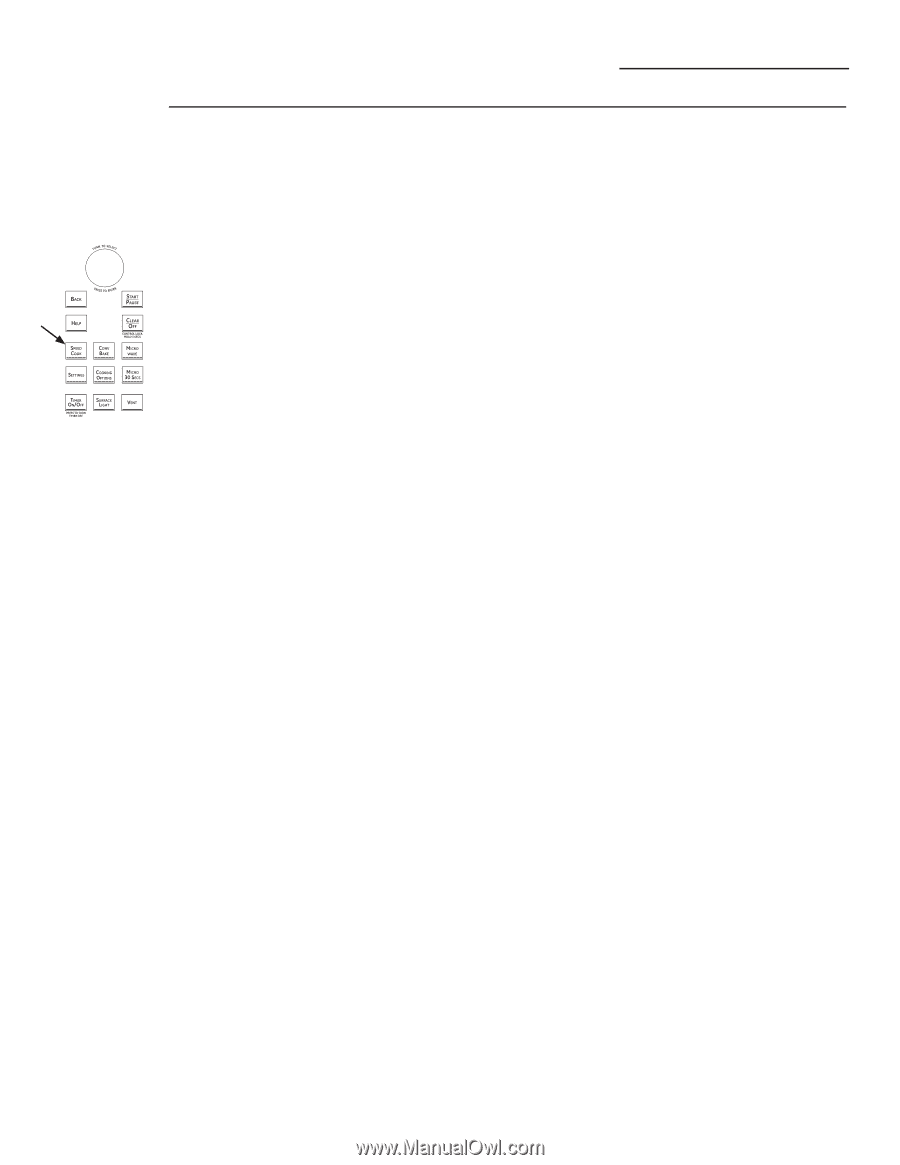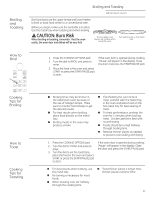GE PSA1201RSS Use and Care Manual - Page 17
Speedcooking, My Recipe, Custom, speedcooking
 |
UPC - 084691210894
View all GE PSA1201RSS manuals
Add to My Manuals
Save this manual to your list of manuals |
Page 17 highlights
My Recipe Custom speedcooking Speedcooking Advantium Oven The Advantium gives you the flexibility to cook your favorite dishes. If you want to cook a food item that is not among the pre-set selections, use My Recipe to custom speedcook. 1. Press the SPEEDCOOK pad and select MY RECIPE. Press the dial to enter. Select NEW RECIPE. If no entries are made within 15 seconds, the display will revert back to the time of day. 2. Turn the selector dial to select the cooking time. Press the dial to enter. The display will prompt you to select the power level(s). 3. Turn the dial to select the upper power level. Turn the dial clockwise to increase or counterclockwise to decrease the upper power level. Press the dial to enter. 4. Turn the dial to select the lower power level. Press the dial to enter. 5. Turn the dial to select the microwave power level. Press the dial to enter. 6. Press the START/PAUSE pad or press the selector dial to start cooking. For power level and cooking time suggestions, use your cooking guide, cookbook and the pre-set speedcook menu selections. 17