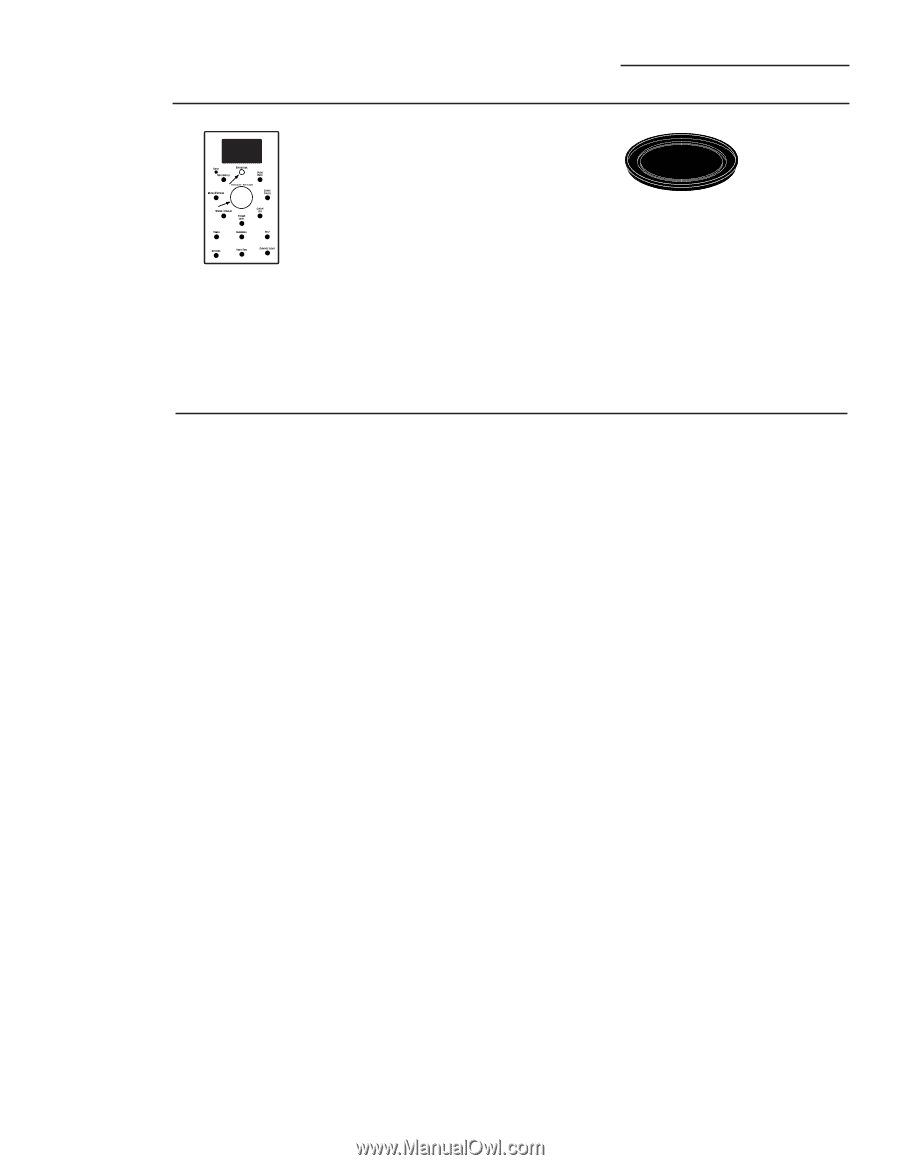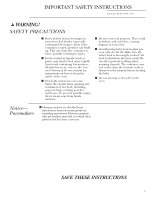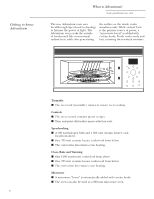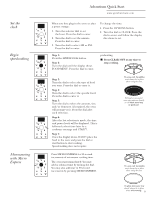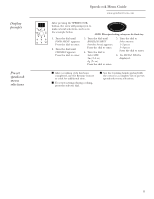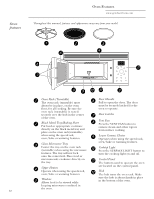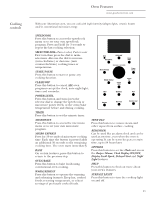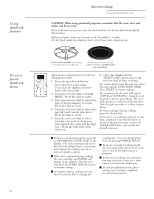GE SCA1000HWW Owners Manual - Page 11
Speedcook Menu Guide, Display, prompts, Pre-set, speedcook, selections
 |
UPC - 084691083573
View all GE SCA1000HWW manuals
Add to My Manuals
Save this manual to your list of manuals |
Page 11 highlights
Display prompts Pre-set speedcook menu selections Speedcook Menu Guide www.geadvantium.com After pressing the SPEEDCOOK button, the oven will prompt you to make several selections, such as in the example below. NOTE: When speedcooking, always use the black tray. 1. Turn the dial until FOOD MENU appears. Press the dial to enter. 2. Turn the dial until CHICKEN appears. Press the dial to enter. 3. Turn the dial until BONELESS BRST (boneless breast) appears. Press the dial to enter. 4. Turn the dial to Select SIZE: Sm (3-4 oz) Lg (5+ oz) Press the dial to enter. 5. Turn the dial to Select amount: 1-2 pieces 3-4 pieces Press the dial to enter. 6. Use METAL TRAY is displayed. ■ After a cooking cycle has been completed, use the Resume feature to cook for additional time. ■ To review settings during cooking, press the selector dial. ■ See the Cooking Guide packed with the oven for a complete list of pre-set speedcook menu selections. 11