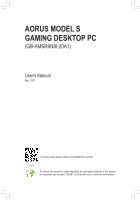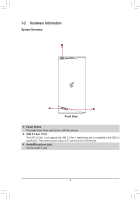Gigabyte AORUS MODEL S User Manual - Page 3
Table of Contents
 |
View all Gigabyte AORUS MODEL S manuals
Add to My Manuals
Save this manual to your list of manuals |
Page 3 highlights
Table of Contents Box Contents...4 Chapter 1 Hardware Installation 5 1-1 Safety Information 5 1-2 Hardware Information 6 System Overview...6 Front View...6 Back View-A...7 Back View-B...9 1-3 Getting Started 10 Connecting Peripheral Devices 10 Connecting the Power Cord 11 Turning On...11 Chapter 2 BIOS Setup 12 2-1 Entering the BIOS Setup 12 2-2 Setting the BIOS Display Language 13 2-3 Setting Administrator/User Password 14 2-4 Loading Optimized Defaults 15 2-5 Saving the BIOS Settings and Exiting 16 Chapter 3 Appendix...17 Using Q-Flash Plus...17 Regulatory Notices...18 Contact Us...21 - 3 -

- 3 -
Table of Contents
Box Contents
...................................................................................................................
4
Chapter 1 Hardware Installation
.....................................................................................
5
1-1
Safety Information
............................................................................................
5
1-2
Hardware Information
.......................................................................................
6
System Overview
....................................................................................................................
6
Front View
..............................................................................................................................
6
Back View-A
...........................................................................................................................
7
Back View-B
...........................................................................................................................
9
1-3
Getting Started
...............................................................................................
10
Connecting Peripheral Devices
............................................................................................
10
Connecting the Power Cord
.................................................................................................
11
Turning On
............................................................................................................................
11
Chapter 2 BIOS Setup
..................................................................................................
12
2-1
Entering the BIOS Setup
................................................................................
12
2-2
Setting the BIOS Display Language
...............................................................
13
2-3
Setting Administrator/User Password
.............................................................
14
2-4
Loading Optimized Defaults
...........................................................................
15
2-5
Saving the BIOS Settings and Exiting
............................................................
16
Chapter 3 Appendix
......................................................................................................
17
Using Q-Flash Plus
...................................................................................................
17
Regulatory Notices
....................................................................................................
18
Contact Us
................................................................................................................
21