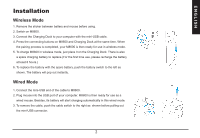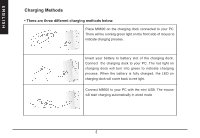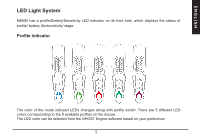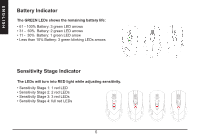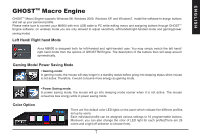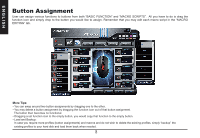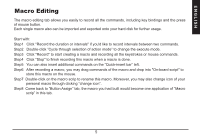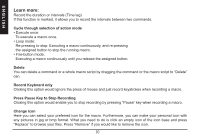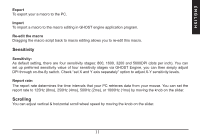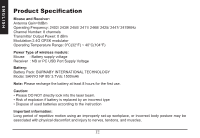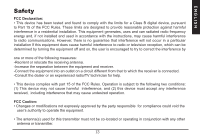Gigabyte Aivia M8600 V2 User Manual - Page 9
Button Assignment
 |
View all Gigabyte Aivia M8600 V2 manuals
Add to My Manuals
Save this manual to your list of manuals |
Page 9 highlights
ENGLISH Button Assignment User can assign various functions to buttons from both "BASIC FUNCTION" and "MACRO SCRIPTS". All you have to do is drag the function icon and simply drop to the button you would like to assign. Remember that you may edit each macro script in the "MACRO EDITING" tab. More Tips: • You can swap around two button assignments by dragging one to the other. • You may delete a button assignment by dragging the function icon out of that button assignment. The button then becomes no functional. • Dragging a set function icon to the empty button, you would copy that function to the empty button. • Load and Backup: In case you require more profiles (button assignments) and macros and do not wish to delete the existing profiles, simply "backup" the existing profiles to your hard disk and load them back when needed. 8