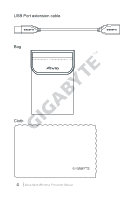Gigabyte Aivia Neon Manual - Page 6
Software installation
 |
View all Gigabyte Aivia Neon manuals
Add to My Manuals
Save this manual to your list of manuals |
Page 6 highlights
Software installation Please install Aivia Painter Software to enhance the experience of smoother performance, and the joy brought by Aivia Painter function. Follow the onscreen instructions to complete installation. With no software installation, pressing Aivia Painter key in Microsoft PowerPoint would activate Ballpoint Pen function, pressing again to de-activate. * Attention: This might result in different software activation in different programs. Download the Aivia Painter software from: http://www.gigabyte.com/products/product-page.aspx?pid=4423 In addition to software, you'll find tutorials, troubleshooting tips, and guidelines for using Aivia Neon. You may also visit Aivia Forum for more discussion: http://www.aivia.gigabyte.com/pages/index.aspx 6 Aivia Neon Wireless Presenter Mouse