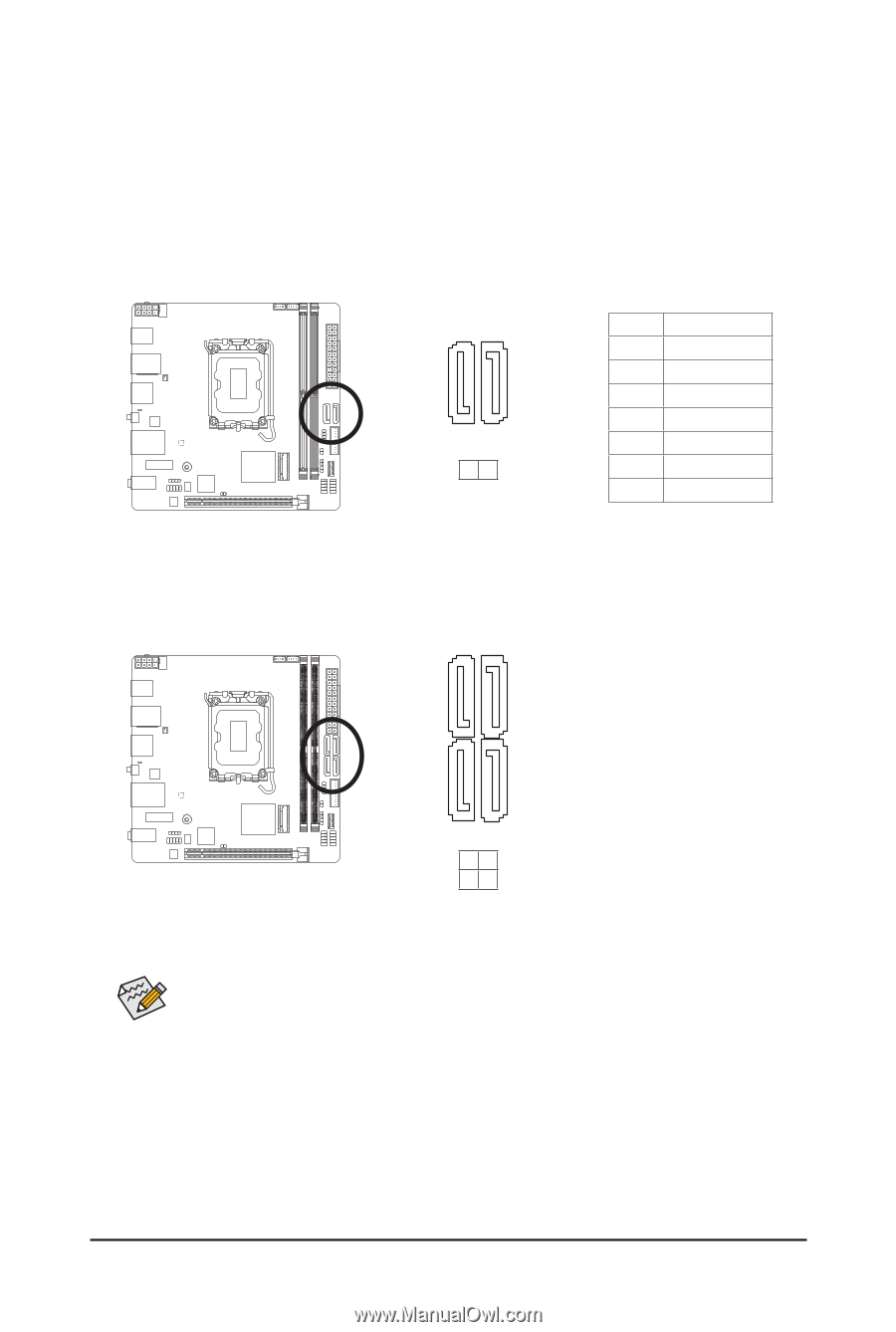Gigabyte B760I AORUS PRO User Manual - Page 23
SATA3 4/5 SATA 6Gb/s Connectors, SATA3 4/5/6/7 SATA 6Gb/s Connectors
 |
View all Gigabyte B760I AORUS PRO manuals
Add to My Manuals
Save this manual to your list of manuals |
Page 23 highlights
9) SATA3 4/5 (SATA 6Gb/s Connectors) j SATA3 4/5/6/7 (SATA 6Gb/s Connectors) k The SATA connectors conform to SATA 6Gb/s standard and are compatible with SATA 3Gb/s and SATA 1.5Gb/s standard. Each SATA connector supports a single SATA device. The Intel® Chipset supports RAID 0, RAID 1, RAID 5k, and RAID 10k. Please navigate to the "Configuring a RAID Set" page of GIGABYTE's website for instructions on configuring a RAID array. B760I AORUS PRO: 17 71 SATA3 5 4 DEBUG PORT Pin No. 1 DEB2UG POR3T 4 5 6 7 Definition GND TXP TXN GND RXN RXP GND B760I AORUS PRO DDR4: 17 DEBUG PORT DEBUG PORT DEBUG PORT 71 SATA3 7 5 64 To enable hot-plugging for the SATA ports, please navigate to the "BIOS Setup" page of GIGABYTE's website and search for "SATA Configuration" for more information. j Only for B760I AORUS PRO. k Only for B760I AORUS PRO DDR4. - 23 -