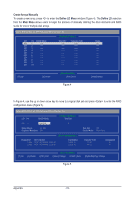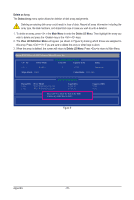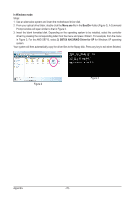Gigabyte GA-770T-USB3 Manual - Page 78
In Windows mode, Menu.exe, BootDrv, SB7XX AHCI/RAID Driver for XP
 |
UPC - 818313009845
View all Gigabyte GA-770T-USB3 manuals
Add to My Manuals
Save this manual to your list of manuals |
Page 78 highlights
In Windows mode: Steps: 1: Use an alternative system and insert the motherboard driver disk. 2: From your optical drive folder, double click the Menu.exe file in the BootDrv folder (Figure 2). A Command Prompt window will open similar to that in Figure 3. 3: Insert the blank formatted disk. Depending on the operating system to be installed, select the controller driver by pressing the corresponding letter from the menu and press . For example, from the menu in Figure 3, For the AMD SB710, select 3) SB7XX AHCI/RAID Driver for XP for Windows XP operating system. Your system will then automatically copy the driver files to the floppy disk. Press any key to exit when finished. Figure 2 Figure 3 Appendix - 78 -
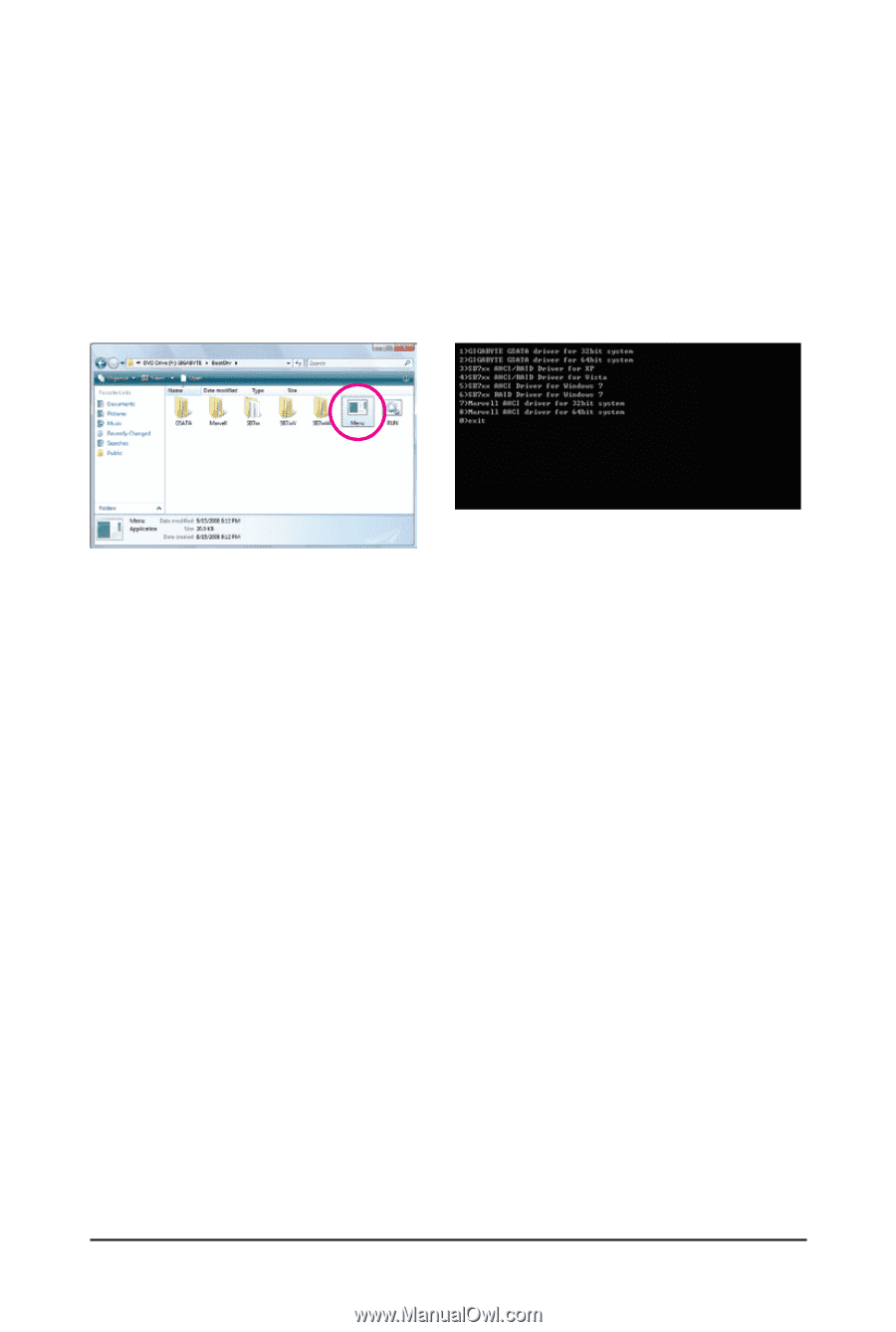
Appendix
- 78 -
Figure 3
Figure 2
In Windows mode:
Steps:
1: Use an alternative system and insert the motherboard driver disk.
2: From your optical drive folder, double click the
Menu.exe
file in the
BootDrv
folder (Figure 2). A Command
Prompt window will open similar to that in Figure 3.
3: Insert the blank formatted disk. Depending on the operating system to be installed, select the controller
driver by pressing the corresponding letter from the menu and press <Enter>. For example, from the menu
in Figure 3, For the AMD SB710, select
3) SB7XX AHCI/RAID Driver for XP
for Windows XP operating
system.
Your system will then automatically copy the driver files to the floppy disk. Press any key to exit when finished.