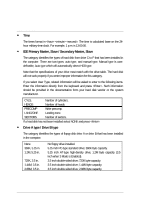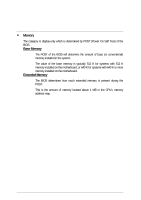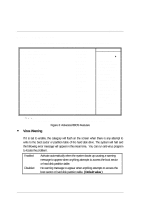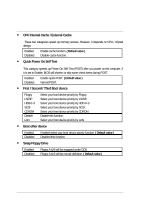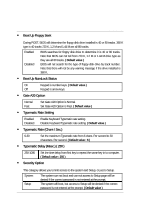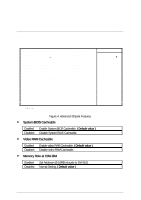Gigabyte GA-7IX User Manual - Page 44
Boot Up Floppy Seek, Boot Up NumLock Status, Gate A20 Option, Typematic Rate Setting, Typematic Rate
 |
View all Gigabyte GA-7IX manuals
Add to My Manuals
Save this manual to your list of manuals |
Page 44 highlights
• Boot Up Floppy Seek BIOS Setup During POST, BIOS will determine the floppy disk drive installed is 40 or 80 tracks. 360 K type is 40 tracks 720 K, 1.2 M and 1.44 M are all 80 tracks. Enabled Disabled BIOS searches for floppy disk drive to determine it is 40 or 80 tracks. Note that BIOS can not tell from 720 K, 1.2 M or 1.44 M drive type as they are all 80 tracks. ( Default value ) BIOS will not search for the type of floppy disk drive by track number. Note that there will not be any warning message if the drive installed is 360 K. • Boot Up NumLock Status On Keypad is number keys. ( Default value ) Off Keypad is arrow keys. • Gate A20 Option Normal Fast Set Gate A20 Option is Normal. Set Gate A20 Option is Fast. ( Default value ) • Typematic Rate Setting Enabled Disabled Enable Keyboard Typematic rate setting. Disable Keyboard Typematic rate setting. ( Default value ) • Typematic Rate (Chars / Sec.) 6-30 Set the maximum Typematic rate from 6 chars. Per second to 30 characters. Per second. ( Default value : 6 ) • Typematic Delay (Msec.) ( 250 ) 250-1000 Set the time delay from first key to repeat the same key in to computer. ( Default value : 250 ) • Security Option This category allows you to limit access to the system and Setup, or just to Setup. System Setup The system can not boot and can not access to Setup page will be denied if the correct password is not entered at the prompt. The system will boot, but access to Setup will be denied if the correct password is not entered at the prompt. ( Default value ) 32