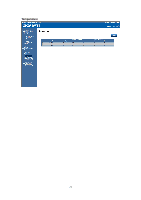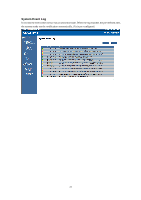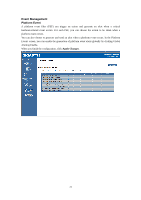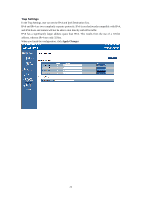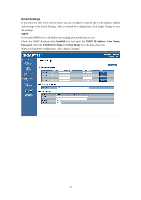Gigabyte GA-7PXSL1 Manual - Page 26
Email Settings
 |
View all Gigabyte GA-7PXSL1 manuals
Add to My Manuals
Save this manual to your list of manuals |
Page 26 highlights
Email Settings If you want the alert to be sent by email, you can configure to specify the e-mail address, subject and message in the Email Settings. After you finish the configuration, click Apply Change to save the settings. SMTP Set E-mail (SMTP) server IP address for sending alert notification to user. Check the SMTP Authentication Enabled box and enter the SMTP IP address, User Name, Password; select the STARTTLS Mode and SASL Mode from the drop-down list. When you finish the configuration, click "Apply Changes". 25

25
Email Settings
If you want the alert to be sent by email, you can configure to specify the e-mail address, subject
and message in the Email Settings. After you finish the configuration, click Apply Change to save
the settings.
SMTP
Set E-mail (SMTP) server IP address for sending alert notification to user.
Check the SMTP Authentication
Enabled
box and enter the
SMTP IP address
,
User Name
,
Password
; select the
STARTTLS Mode
and
SASL Mode
from the drop-down list.
When you finish the configuration, click “Apply Changes”.