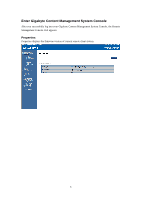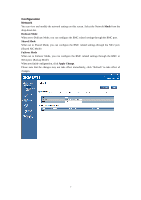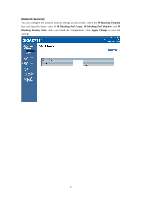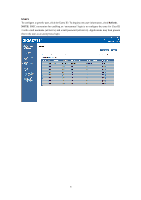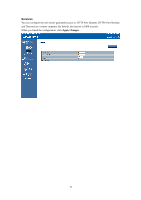Gigabyte GA-7PXSL1 Manual - Page 8
Configuration
 |
View all Gigabyte GA-7PXSL1 manuals
Add to My Manuals
Save this manual to your list of manuals |
Page 8 highlights
Configuration Network You can view and modify the network settings on this screen. Select the Network Mode from the drop-down list. Dedicate Mode When set to Dedicate Mode, you can configure the BMC related settings through the BMC port. Shared Mode When set to Shared Mode, you can configure the BMC related settings through the NIC2 port. (Shared NIC Mode) Failover Mode When set to Failover Mode, you can configure the BMC related settings through the BMC or NIC2 port. (Backup Mode) When you finish configuration, click Apply Change. Please note that the changes may not take effect immediately, click "Refresh" to take effect of changes. 7

7
Configuration
Network
You can view and modify the network settings on this screen. Select the Network
Mode
from the
drop-down list.
Dedicate Mode
When set to Dedicate Mode, you can configure the BMC related settings through the BMC port.
Shared Mode
When set to Shared Mode, you can configure the BMC related settings through the NIC2 port.
(Shared NIC Mode)
Failover Mode
When set to Failover Mode, you can configure the BMC related settings through the BMC or
NIC2 port. (Backup Mode)
When you finish configuration, click
Apply Change
.
Please note that the changes may not take effect immediately, click "Refresh" to take effect of
changes.