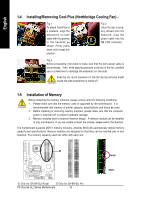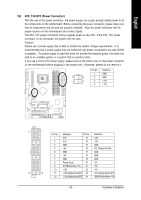Gigabyte GA-8N-SLI Manual - Page 20
Setup of SLI Scalable Link Interface Configuration - nforce4
 |
UPC - 818313002792
View all Gigabyte GA-8N-SLI manuals
Add to My Manuals
Save this manual to your list of manuals |
Page 20 highlights
English 1-8 Setup of SLI (Scalable Link Interface) Configuration The nVIDIA® nForce 4 SLI Intel Edition chipset offers blistering graphics performance with the ability to bridge two NVIDIA SLI-ready PCI ExpressTM graphics cards! The SLI design takes advantage of the increased bandwidth of the PCI ExpressTM bus architecture, features hardware and software innovations within NVIDIA GPU (graphics processing unit) and the nVIDIA nForce 4 SLI Intel Edition chipset. Together, the NVIDIA SLI technologies work seamlessly to allow two graphics cards to operate in parallel and share the work and deliver heart-pounding PC performance. This section introduces steps to configure an SLI system on the GA-8N-SLI Royal/GA-8N-SLI Pro/GA-8N-SLI motherboard. Before You Begin-- I. Understanding the components: … The SLI bridge connector (GC-SLICON) The GC-SLICON is used to bridge two SLI-capable graphics cards in order to set up an SLI configuration. … The SLI switch module (GC-SLISW-C19) The GC-SLISW-C19 switch module is installed in the SLI switch module socket by factory default. This SLI switch module has gold edge connectors on two sides. One is SLI Mode and the other is Normal mode. GC-SLICON GC-SLISW-C19 Normal Mode: When the SLI switch module is set to Normal Mode, the first PCIE x 16 slot (PCIE_16_1, color coded blue) is available and can operate at up to x 16 speed. Please note that the second PCIE x 16 slot is not available in Normal Mode. SLI Mode: In SLI Mode, the two PCIE x 16 slots can operate in two ways: 1. You can install two SLI-capable PCIE x 16 graphics cards of the same model (Example: GIGABYTE GV-NX66T128D) and link them together with the GC-SLICON bridge to enable SLI function to provide enhanced performance. 2. You can use them as two individual PCIE x16 slots and each slot provides up to x8 bandwidth. … The SLI switch module (GC-SLISW-3D1) For users who wish to install the GIGABYTE GV-3D1 graphics card on this motherboard, they must insert the GC-SLISW-3D1 switch module in the 3D1 Mode direction. (The Normal Mode is the same as that of the GC-SLISW-C19 module.) GC-SLISW-3D1 We do not recommend removing the SLI switch module from the motherboard because in that case, both of the PCIE x 16 slots will not be available. II. Power Requirements: Before installation, assure that the power supply you use is able to provide sufficient power to fully support an SLI configuration and other components in your system. We recommend a power supply that provides at least 20A 5V and 12V current and a minimum of 400W wattage. Please note that the exact power requirements will depend on your overall system configurations. P4 nForce4 SLI Series Motherboard - 20 -