Gigabyte GA-8S648FXP-RZ User Manual - Page 22
F_PANEL 2x10 pins connector, PWR_LED
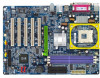 |
View all Gigabyte GA-8S648FXP-RZ manuals
Add to My Manuals
Save this manual to your list of manuals |
Page 22 highlights
English 8) PWR_LED 1 MPD+ MPDMPD- Ø PWR_LEDis connectwith the system power indicator to indicate whether the system is on/off. Itwill blink when the system enters suspendmode. Ifyou use dual color LED, powerLED willturn toanother color. 9) F_PANEL (2x10 pins connector) MSG+ MSGPW+ PWSPK+ SPK- 21 1 1 20 11 1 19 HD+ HDRESRES+ NC HD (IDE Hard Disk Active LED) (Blue) SPK(Speaker Connector) (Amber) RES (Rese t Switch) (Green) PW (Soft Power Connector) (Red) MSG(Message LED/Power/ Sleep LED)(Yellow) NC(Purple) Pin 1: LED anode(+) Pin 2: LED cathode(-) Pin 1: VCC(+) Pin 2- Pin 3: NC Pin 4: Data(-) Open: Normal Operation Close: Reset Hardware System Open: Normal Operation Close: Power On/Off Pin 1: LED anode(+) Pin 2: LED cathode(-) NC Ø Please connectthe power LED, PC speaker, resetswitch and power switch etc ofyour chassis frontpanelto the F_PANELconnector according to the pin assignmentabove. GA-8SG800/GA-8S648FX M otherboard - 18 -















