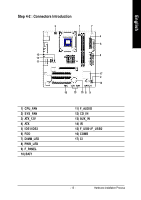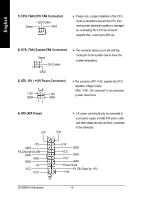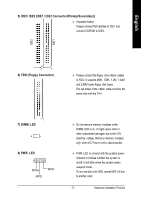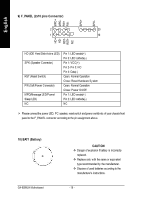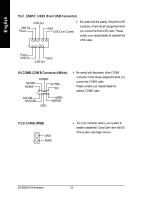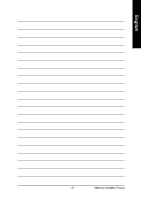Gigabyte GA-8SIMLH User Manual - Page 22
F_PANEL 2x10 pins Connector, BAT1 Battery, CAUTION
 |
View all Gigabyte GA-8SIMLH manuals
Add to My Manuals
Save this manual to your list of manuals |
Page 22 highlights
English 9) F_PANEL (2x10 pins Connector) MPD+ MPDPW+ PWSPK+ SPK- 21 1 1 20 11 1 19 HD+ HDRSTRST+ NC HD (IDE Hard Disk Activ e LED) SPK (Speaker Connector) RST (Reset Switch) PW (Soft Power Connector) MPD(Message LED/Power/ Sleep LED) NC Pin 1: LED anode(+) Pin 2: LED cathode(-) Pin 1: VCC(+) Pin 2- Pin 3: NC Pin 4: Data(-) Open: Normal Operation Close: Reset Hardware System Open: Normal Operation Close: Power On/Off Pin 1: LED anode(+) Pin 2: LED cathode(-) NC Ø Please connect the power LED, PC speaker, reset switch andpower switch etc of your chassis front panel to the F_PANEL connector according to the pin assignment above. 10) BAT1 (Battery) + GA-8SIMLH Motherboard CAUTI ON v Danger of explosion if battery is incorrectly replaced. v Replace only with the same or equivalent type recommended by the manufacturer. v Dispose of used batteries according to the manufacturer's instructions. - 18 -