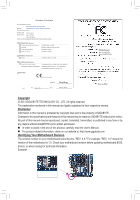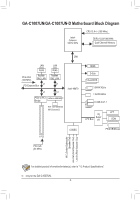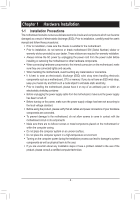Gigabyte GA-C1007UN User Manual - Page 5
GA-C1007UN/GA-C1007UN-D Motherboard Block Diagram, GA-C1007UN.
 |
View all Gigabyte GA-C1007UN manuals
Add to My Manuals
Save this manual to your list of manuals |
Page 5 highlights
GA-C1007UN/GA-C1007UN-D Motherboard Block Diagram Intel® Celeron® 1007U CPU CPU CLK+/- (100 MHz) DDR3 1333/1066 MHz Dual Channel Memory DMI LAN RJ45 PCIe CLK (100 MHz) Realtek GbE LAN PCI Express Bus x1 LAN RJ45 Realtek GbE LAN x1 x1 x1 PCIe to PCI JMicron JMB368j Bridge Intel® NM70 ATA-133/100/66/33 IDE Channelj HDMI D-Sub Dual BIOS 3 SATA 3Gb/s 1 SATA 6Gb/s 8 USB 2.0/1.1 iTE Super LPC Bus I/O LPT COM 1 PCI CODEC PS/2 KB/Mouse PCI CLK (33 MHz) MIC (Center/Subwoofer Speaker Out) Line-Out (Front Speaker Out) Line-In (Rear Speaker Out) For detailed product information/limitation(s), refer to "1-2 Product Specifications." j Only for the GA-C1007UN. - 5 -
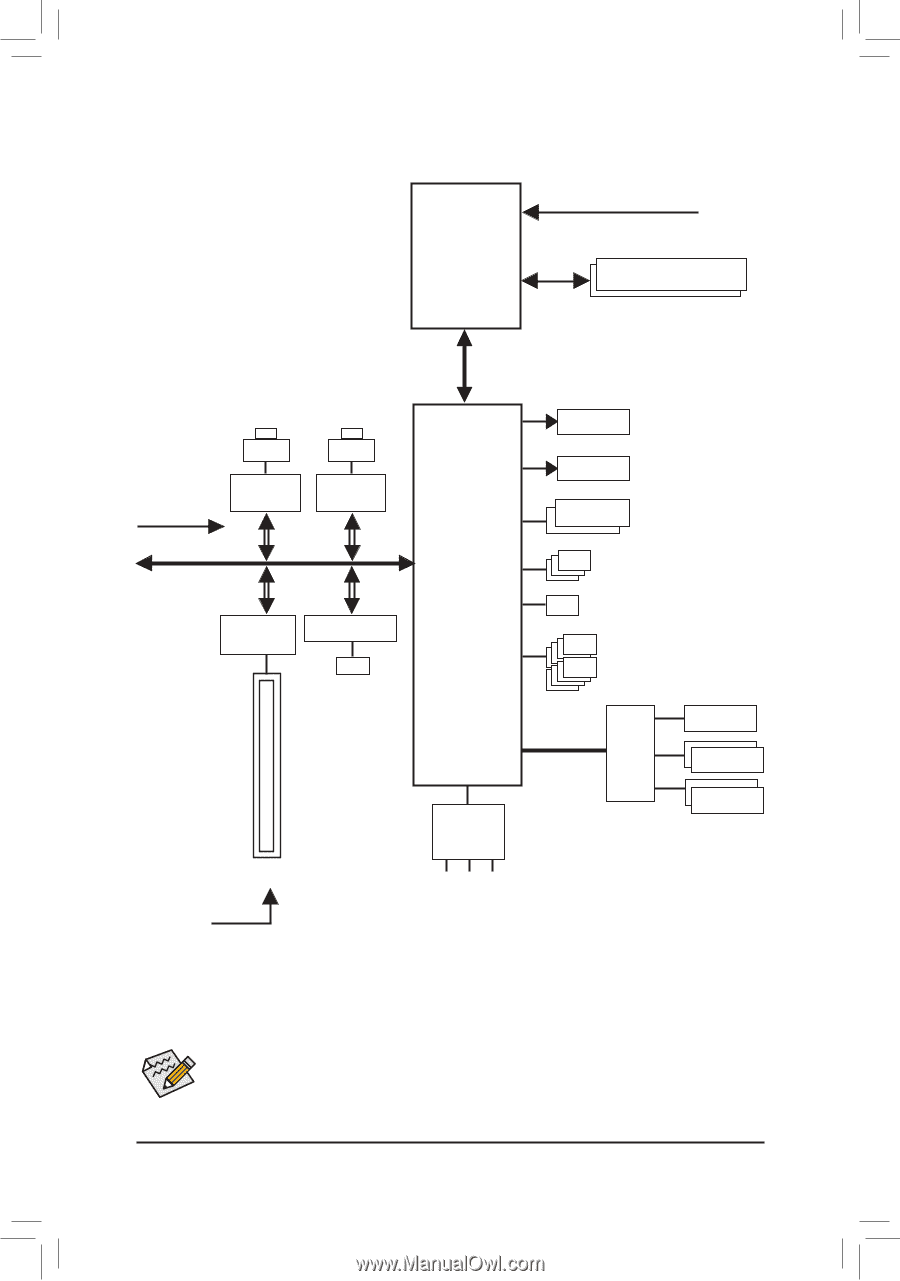
GA-C1007UN/GA-C1007UN-D Motherboard Block Diagram
For detailed product information/limitation(s), refer to "1-2 Product Specifications."
Line-Out (Front Speaker Out)
MIC (Center/Subwoofer
Speaker Out)
Line-In (Rear Speaker Out)
CODEC
PS/2 KB/Mouse
Intel
®
Celeron
®
1007U CPU
DMI
CPU CLK+/- (100 MHz)
Dual BIOS
DDR3 1333/1066 MHz
Dual Channel Memory
LPC Bus
LPT
Intel
®
NM70
8 USB 2.0/1.1
PCI Express Bus
x1
LAN
RJ45
Realtek
GbE LAN
PCIe CLK
(100 MHz)
COM
iTE
Super
I/O
ATA-133/100/66/33
IDE Channel
j
JMicron JMB368
j
1 SATA 6Gb/s
x1
x1
LAN
RJ45
Realtek
GbE LAN
D-Sub
HDMI
x1
1 PCI
PCI CLK
(33 MHz)
PCIe to PCI
Bridge
3 SATA 3Gb/s
j
Only for the
GA-C1007UN.
- 5 -