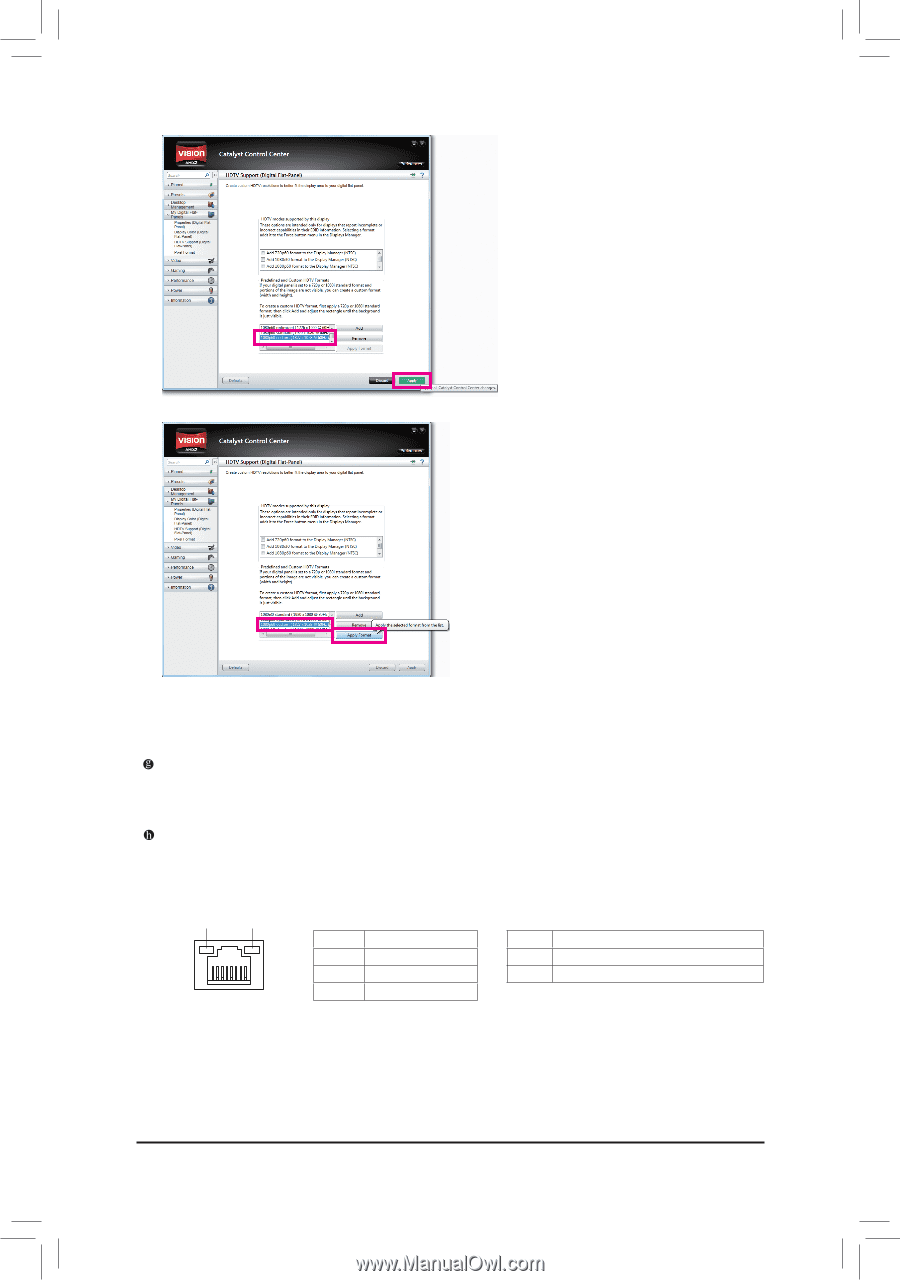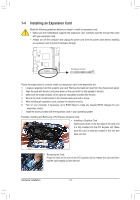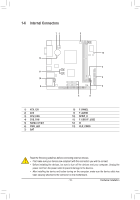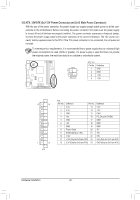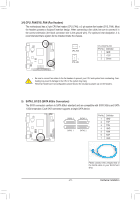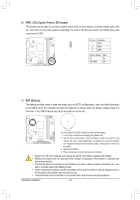Gigabyte GA-E350N-USB3 Manual - Page 17
USB 3.0/2.0 Port, RJ-45 LAN Port, Apply, Apply Format
 |
UPC - 818313012081
View all Gigabyte GA-E350N-USB3 manuals
Add to My Manuals
Save this manual to your list of manuals |
Page 17 highlights
Step 4: When prompted to confirm, click OK. The custom resolution you defined will appear on the list. To keep the resolution on the list, click Apply. Step 5: From the list, select the custom resolution and click Apply Format to complete. USB 3.0/2.0 Port The USB 3.0 port supports the USB 3.0 specification and is compatible to the USB 2.0/1.1 specification. Use this port for USB devices such as a USB keyboard/mouse, USB printer, USB flash drive and etc. RJ-45 LAN Port The Gigabit Ethernet LAN port provides Internet connection at up to 1 Gbps data rate. The following describes the states of the LAN port LEDs. Connection/ Speed LED Activity LED LAN Port Connection/Speed LED: State Orange Green Off Description 1 Gbps data rate 100 Mbps data rate 10 Mbps data rate Activity LED: State Description Blinking Data transmission or receiving is occurring Off No data transmission or receiving is occurring - 17 - Hardware Installation