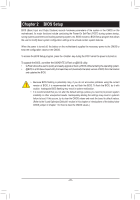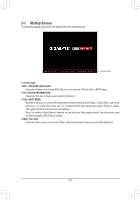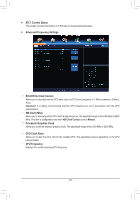Gigabyte GA-F2A85XM-HD3 User Manual - Page 29
M.I.T. Current Status, BCLK/PCIe Clock Control, Processor Graphics Clock, CPU Clock Ratio
 |
View all Gigabyte GA-F2A85XM-HD3 manuals
Add to My Manuals
Save this manual to your list of manuals |
Page 29 highlights
`` M.I.T. Current Status This screen provides information on CPU/memory frequencies/parameters. `` Advanced Frequency Settings && BCLK/PCIe Clock Control Allows you to manually set the CPU base clock and PCIe bus frequency in 1 MHz increments. (Default: Auto) Important: It is highly recommended that the CPU frequency be set in accordance with the CPU specifications. && NB Clock (Mhz) Allows you to manually set the CPU North Bridge frequency. The adjustable range is from 800 MHz to 6000 MHz. This item is configurable only when NB Clock Control is set to Manual. && Processor Graphics Clock Allows you to set the onboard graphics clock. The adjustable range is from 300 MHz to 2000 MHz. && CPU Clock Ratio Allows you to alter the clock ratio for the installed CPU. The adjustable range is dependent on the CPU being installed. && CPU Frequency Displays the current operating CPU frequency. - 29 -