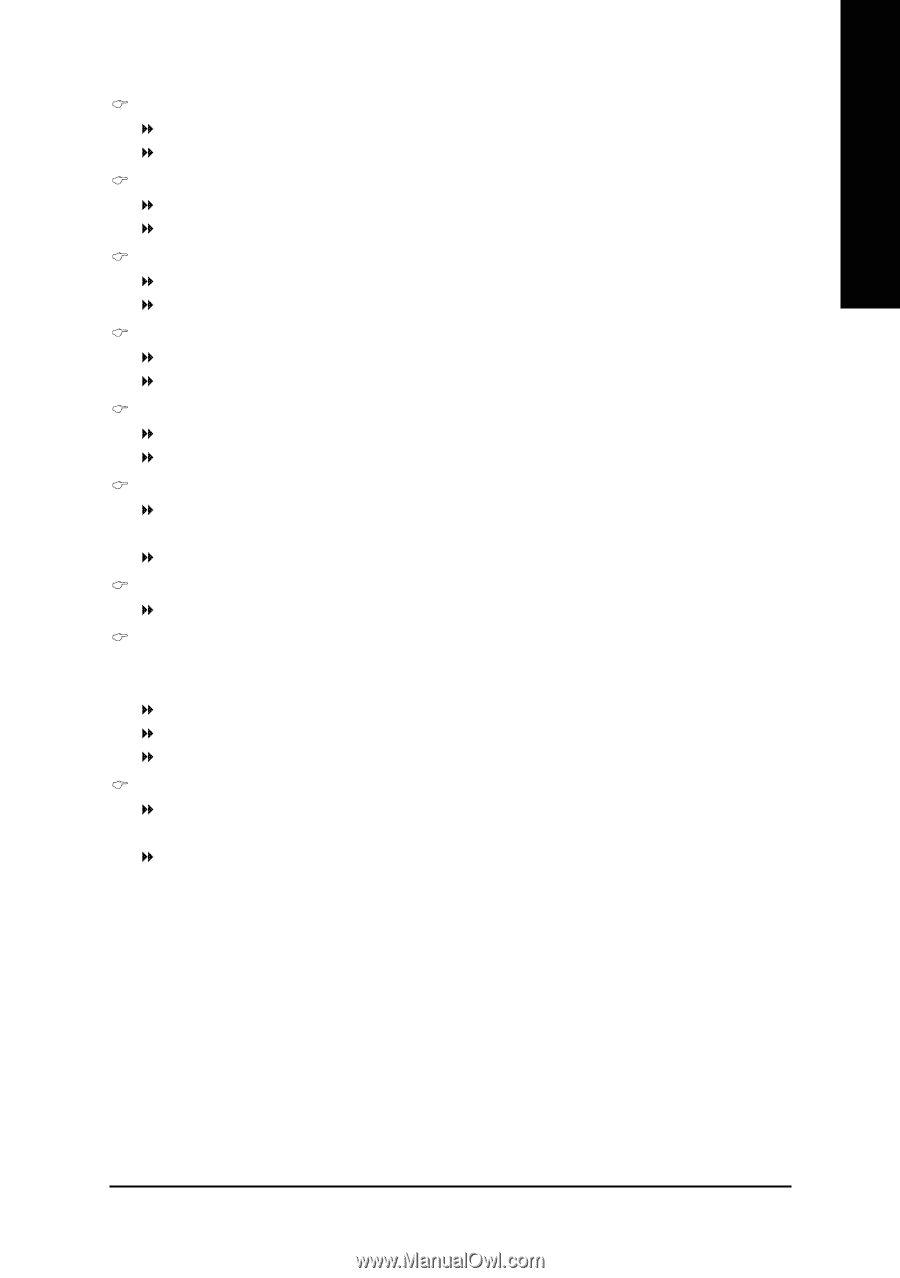Gigabyte GA-G1975X Manual - Page 43
CPU Enhanced Halt C1E - c windows 7
 |
View all Gigabyte GA-G1975X manuals
Add to My Manuals
Save this manual to your list of manuals |
Page 43 highlights
English Limit CPUID Max. to 3 Enabled Disabled Limit CPUID Maximum value to 3 when use older OS like NT4. Disables CPUID Limit for windows XP.(Default value) No-Execute Memory Protect (Note) Enabled Enable No-Execute Memory Protect function.(Default value) Disabled Disable No-Execute Memory Protect function. CPU Enhanced Halt (C1E) (Note) Enabled Disabled Enable CPU Enhanced Halt (C1E) function.(Default value) Disable CPU Enhanced Halt (C1E) function. CPU Thermal Monitor 2 (TM2) (Note) Enabled Disabled Enable CPU Thermal Monitor 2 (TM2) function.(Default value) Disable CPU Thermal Monitor 2 (TM2) function. CPU EIST Function (Note) Enabled Enable CPU EIST function.(Default value) Disabled Disable CPU EIST function. Virtualization Technology Enabled A VMM can utilize the additional hardware capabilities provided by Virtualization Technology. (Default value) Disabled Disabled this function. Delay For HDD (Secs) Set delay HDD time from 0~15(secs). Init Display First This feature allows you to select the first initiation of the monitor display from which card when you install a PCI card and a PCI Express VGA card on the motherboard. PCI PEG PEG2 Set Init Display First to PCI VGA card. Set Init Display First to PCI Express VGA card (PCIE_16_1 slot). (Default value) Set Init Display First to PCI Express VGA card (PCIE_16_2 slot). DRAM Data Integrity Mode ECC Enable Memory Error Checking and Correction feature when all installed DIMMs are 72bits width. Non-ECC Set DRAM Data Integrity Mode to Non-ECC. (Default value) - 43 - BIOS Setup