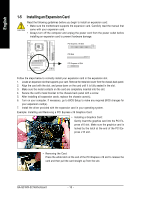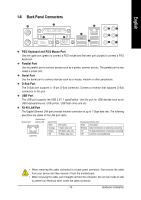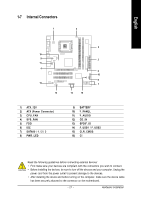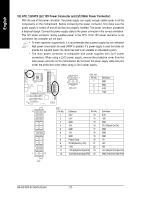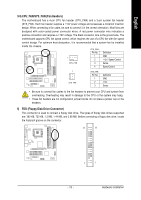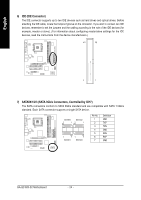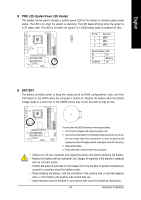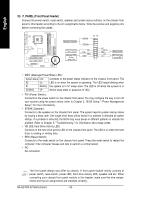Gigabyte GA-G31MX-S2 Manual - Page 21
Internal Connectors
 |
UPC - 818313003836
View all Gigabyte GA-G31MX-S2 manuals
Add to My Manuals
Save this manual to your list of manuals |
Page 21 highlights
English 1-7 Internal Connectors 1 3 15 9 11 4 13 12 1) ATX_12V 2) ATX (Power Connector) 3) CPU_FAN 4) SYS_FAN 5) FDD 6) IDE 7) SATAII0 / 1 / 2 / 3 8) PWR_LED 5 2 6 10 8 7 14 16 9) BATTERY 10) F_PANEL 11) F_AUDIO 12) CD_IN 13) SPDIF_IO 14) F_USB1 / F_USB2 15) CLR_CMOS 16) CI Read the following guidelines before connecting external devices: • First make sure your devices are compliant with the connectors you wish to connect. • Before installing the devices, be sure to turn off the devices and your computer. Unplug the power cord from the power outlet to prevent damage to the devices. • After installing the device and before turning on the computer, make sure the device cable has been securely attached to the connector on the motherboard. - 21 - Hardware Installation