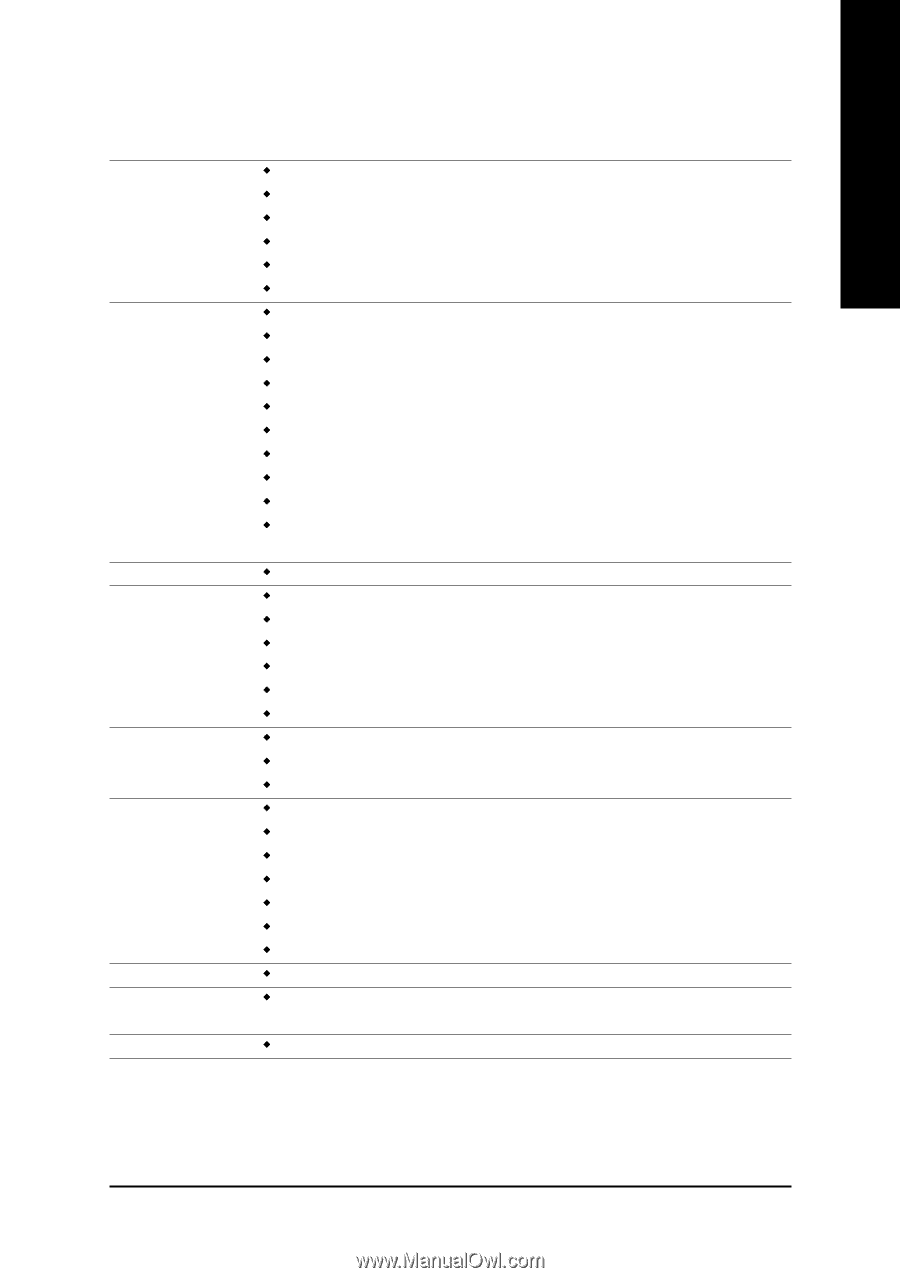Gigabyte GA-M56S-S3 Manual - Page 11
x audio jacks Center/Subwoofer Speaker Out/Rear Speaker Out/Side - windows 7
 |
View all Gigabyte GA-M56S-S3 manuals
Add to My Manuals
Save this manual to your list of manuals |
Page 11 highlights
English Internal Connectors Š 1 x S/PDIF In header Š 1 x S/PDIF Out header Š 3 x USB 2.0/1.1 headers Š 2 x IEEE 1394a headers Š 1 x chassis intrusion header Š 1 x power LED header Back Panel Š 1 x PS/2 keyboard port Connectors Š 1 x PS/2 mouse port Š 1 x parallel port Š 1 x coaxial S/PDIF Out connector Š 1 x optical S/PDIF Out connector Š 1 x serial port Š 4 x USB 2.0/1.1 ports Š 1 x IEEE 1394a port Š 1 x RJ-45 port Š 6 x audio jacks (Center/Subwoofer Speaker Out/Rear Speaker Out/Side Speaker Out/Line In/Line Out/Microphone) I/O Controller Š iTE IT8716 chip Hardware Monitor Š System voltage detection Š CPU/System temperature detection Š CPU/System fan speed detection Š CPU/System overheating warning Š CPU/System fan fail warning Š CPU/System fan speed control BIOS Š 1 x 4 Mbit flash Š Use of licensed AWARD BIOS Š PnP 1.0a, DMI 2.0, SM BIOS 2.4, ACPI 1.0b Unique Features Š Support for @BIOS Š Support for Download Center Š Support for Q-Flash Š Support for EasyTune (Note 2) Š Support for Xpress Install Š Support for Xpress Recovery2 Š Support for Virtual Dual BIOS Bundled Software Š Norton Internet Security (OEM version) Operating System Š Support for Microsoft® Windows® Vista/XP/2000 (Go to GIGABYTE's website for operating system support information.) Form Factor Š ATX Form Factor; 30.5cm x 21.4cm (Note 1) Based on standard PC architecture, a certain amount of memory is reserved for system usage and therefore the actual memory size is less than the stated amount. For example, 4 GB of memory size will instead be shown as 3.xx GB during system startup. (Note 2) Available functions in Easytune may differ by motherboard model. - 11 - Hardware Installation