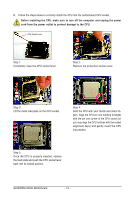Gigabyte GA-N650SLI-DS4L Manual - Page 12
Increase South Bridge voltage by 0.1V to 0.3V with 0.1V increment - overclock
 |
View all Gigabyte GA-N650SLI-DS4L manuals
Add to My Manuals
Save this manual to your list of manuals |
Page 12 highlights
BIOS Unique Features Bundled Software Overclocking Operating System Form Factor Š 1 x 4 Mbit flash Š Use of licensed AWARD BIOS Š PnP 1.0a, DMI 2.0, SM BIOS 2.3, ACPI 1.0b Š Support for @BIOS Š Support for Download Center Š Support for Q-Flash Š Support for EasyTune (Note 3) Š Support for Xpress Install Š Support for Xpress Recovery2 Š Support for Virtual Dual BIOS Š Norton Internet Security (OEM version) Š Voltage adjustments in BIOS Setup (CPU/DDR2/North Bridge/FSB/South Bridge/VCC12_DL) allow you to: - Increase CPU voltage (Note 4) - Increase DDR2 voltage by 0.025V to 0.775V with 0.025V increment - Increase North Bridge voltage by 0.05V to 0.35V with 0.05V increment - Increase FSB voltage by 0.05V to 0.35V with 0.05V increment - Increase South Bridge voltage by 0.1V to 0.3V with 0.1V increment - Increase VCC12_DL voltage by 0.1V or 0.2V Š Frequency adjustments in BIOS Setup (CPU/Memory/PCIe) allow you to: - Adjust CPU host frequency from 100 MHz to 650 MHz with 1 MHz increment - Adjust Memory frequency - Adjust PCI Express x16 frequency from 100 MHz to 150 MHz with 1 MHz increment Š Support for Microsoft® Windows® Vista/XP/2000 Š ATX Form Factor; 30.5cm x 21.0cm (Note 1) Due to Windows XP 32-bit operating system limitation, when more than 4 GB of physical memory is installed, the actual memory size displayed will be less than 4 GB. (Note 2) In SLI Mode, the two PCIe x16 slots can run at up to x8 respectively. In Normal Mode, only the first PCIe x16 slot (PCIE_16_1) is available and can run at up to x16. (Note 3) Available functions in Easytune may differ by motherboard model. (Note 4) The adjustable CPU voltage range depends on the CPU being used. GA-N650SLI-DS4L Motherboard - 12 -