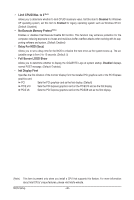Gigabyte GA-P67A-UD4 Manual - Page 49
eSATA3 RAID Configuration Marvell 88SE9128 Chip, eSATA Connectors on the Back, Chip
 |
UPC - 818313012319
View all Gigabyte GA-P67A-UD4 manuals
Add to My Manuals
Save this manual to your list of manuals |
Page 49 highlights
Onboard LAN Boot ROM Allows you to decide whether to activate the boot ROM integrated with the onboard LAN chip. (Default: Disabled) R_USB30 Controller (Back Panel Renesas D720200 USB Controller, USB Connectors on the Back Panel) Enables or disables the back panel Renesas D720200 USB controller. (Default: Enabled) R_USB30 Turbo (Back Panel Renesas D720200 USB Controller, USB Connectors on the Back Panel) Enables or disables the Turbo USB mode for the back panel Renesas D720200 USB controller. The actual performance may vary depending on the number of devices being installed. (Default: Disabled) F_USB30 Controller (Front Panel Renesas D720200 USB Controller, USB Connectors on the Front Panel) Enables or disables the front panel Renesas D720200 USB controller. (Default: Enabled) eSATA3 Controller (Marvell 88SE9128 Chip, eSATA Connectors on the Back Panel) Enables or disables the SATA controller integrated in the Marvell 88SE9128 chip. (Default: Enabled) eSATA3 Ctrl Mode (Marvell 88SE9128 Chip, eSATA Connectors on the Back Panel) Allows you to decide whether to configure the SATA controller integrated in the Marvell 88SE9128 chip to AHCI mode. IDE Configures the SATA controller to IDE mode. (Default) AHCI Configures the SATA controller to AHCI mode. Advanced Host Controller Interface (AHCI) is an interface specification that allows the storage driver to enable advanced Serial ATA features such as Native Command Queuing and hot plug. eSATA3 Transaction Mode (Marvell 88SE9128 Chip, eSATA Connectors on the Back Panel) Allows you to decide whether to enable RAID for the Marvell 88SE9128 SATA controller. Bypass Disables RAID. Fw Mode Enables RAID. (Default) Auto Lets the BIOS configure this setting depending on the hard drives connected. In case you want to switch to Fw Mode from other modes and to be able to enter the eSATA3 RAID Configuration screen, after selecting Fw Mode, be sure to save the settings and exit BIOS Setup first for the settings to take effect. eSATA3 RAID Configuration (Marvell 88SE9128 Chip, eSATA Connectors on the Back Panel) Allows you to configure RAID for the Marvell 88SE9128 SATA controller. Refer to Chapter 5, "Configur- ing SATA Hard Drive(s)," for instructions on configuring a RAID array. SATA3 Firmware Selection Determines whether to automatically update the firmware of the Marvell 88SE9128 chip. Onchip Keeps the original firmware version. Auto Lets the BIOS automatically update the firmware to the latest version. (Default) Force Forces the BIOS to flash the firmware with the same version as the one embedded in the system BIOS, even if it's not the latest one. Onboard Serial Port 1 Enables or disables the first serial port and specifies its base I/O address and corresponding interrupt. Options are: Auto, 3F8/IRQ4 (default), 2F8/IRQ3, 3E8/IRQ4, 2E8/IRQ3, Disabled. - 49 - BIOS Setup