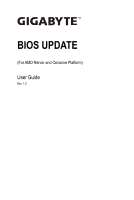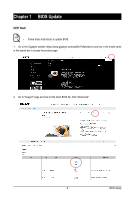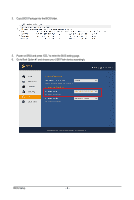Gigabyte GB-BER7HS-5800 AMD_RenoirCezanne - Page 5
BIOS Update
 |
View all Gigabyte GB-BER7HS-5800 manuals
Add to My Manuals
Save this manual to your list of manuals |
Page 5 highlights
Chapter 1 BIOS Update UEFI Shell • Follow these instructions to update BIOS: 1. Go to the Gigabyte website (https://www.gigabyte.com/us/Mini-PcBarebone) and key in the model name in the search bar to access the product page. 2. Go to "Support" page and look for the latest BIOS file. Click "Download". - 5 - BIOS Setup

- 5 -
BIOS Setup
Chapter 1
BIOS Update
UEFI Shell
•
Follow these instructions to update BIOS:
1.
Go to the Gigabyte website (https://www.gigabyte.com/us/Mini-PcBarebone) and key in the model name
in the search bar to access the product page.
2.
Go to "Support" page and look for the latest BIOS file. Click "Download".