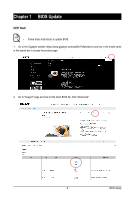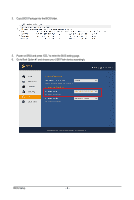Gigabyte GB-BER7HS-5800 AMD_RenoirCezanne - Page 7
All the devices will be displayed on the screen, then type fs0 to select your USB drive.
 |
View all Gigabyte GB-BER7HS-5800 manuals
Add to My Manuals
Save this manual to your list of manuals |
Page 7 highlights
7. Click "Save Changes and Reset" to save configuration and exit, then select "Yes". 8. All the devices will be displayed on the screen, then type "fs0" to select your USB drive. - 7 - BIOS Setup

- 7 -
BIOS Setup
7.
Click "Save Changes and Reset" to save configuration and exit, then select "Yes".
8.
All the devices will be displayed on the screen, then type "fs0" to select your USB drive.