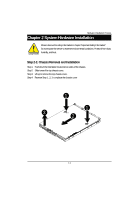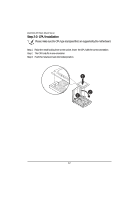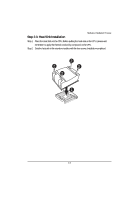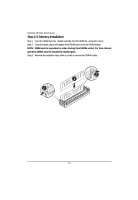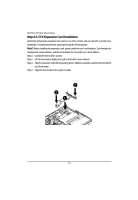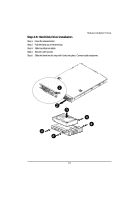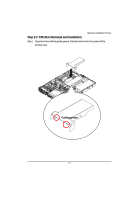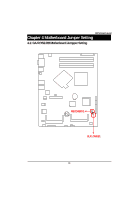Gigabyte GS-R1161-RH Manual - Page 16
Step 2-6: Hard Disk Drive Installation
 |
View all Gigabyte GS-R1161-RH manuals
Add to My Manuals
Save this manual to your list of manuals |
Page 16 highlights
Hardware Installation Process Step 2-6: Hard Disk Drive Installation Step 1 Press the release button. Step 2 Pull the blank out of the drive bay. Step 3 Slide hard disk into blank. Step 4 Secure it with screws. Step 5 Slide the blank into the bay until it locks into place. Connect cable and power. 1 2 3 4 4 4 4 16
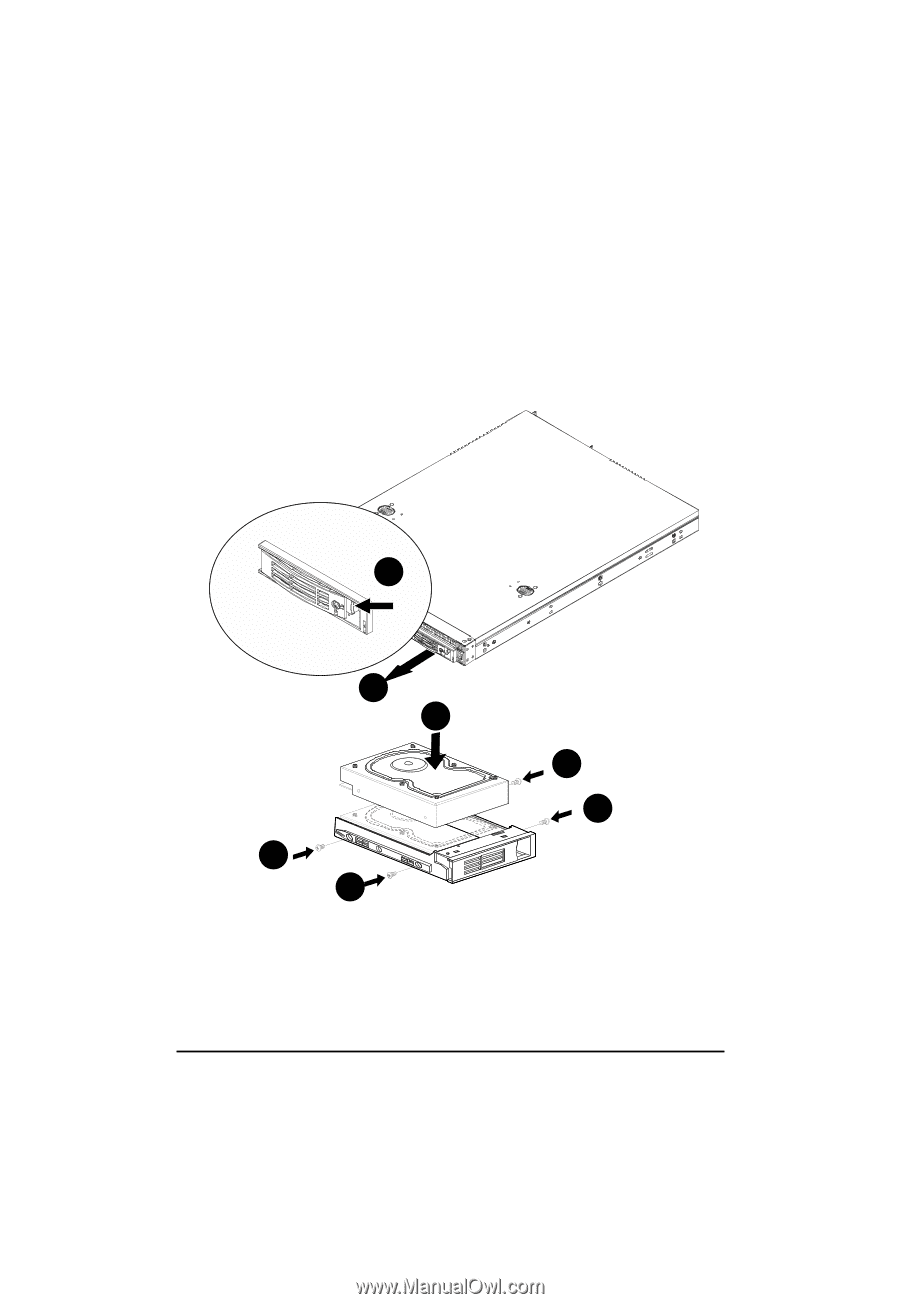
16
Hardware Installation Process
Step 2-6: Hard Disk Drive Installation
Step 1
Press the release button.
Step 2
Pull the blank out of the drive bay.
Step 3
Slide hard disk into blank.
Step 4
Secure it with screws.
Step 5
Slide the blank into the bay until it locks into place. Connect cable and power.
1
2
3
4
4
4
4