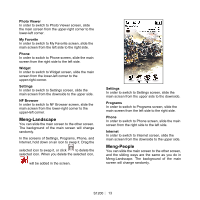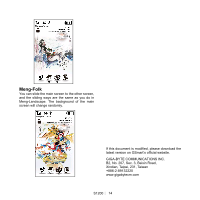Gigabyte GSmart S1200 Quick Guide - GSmart S1200_WM6.5 English Version - Page 13
Meng-Landscape, Meng-People
 |
View all Gigabyte GSmart S1200 manuals
Add to My Manuals
Save this manual to your list of manuals |
Page 13 highlights
Photo Viewer In order to switch to Photo Viewer screen, slide the main screen from the upper-right corner to the lower-left corner. My Favorite In order to switch to My Favorite screen, slide the main screen from the left side to the right side. Phone In order to switch to Phone screen, slide the main screen from the right side to the left side. Widget In order to switch to Widget screen, slide the main screen from the lower-left corner to the upper-right corner. Settings In order to switch to Settings screen, slide the main screen from the downside to the upper side. NF Browser In order to switch to NF Browser screen, slide the main screen from the lower-right corner to the upper-left corner. Meng-Landscape You can slide the main screen to the other screen. The background of the main screen will change randomly. In the screens of Settings, Programs, Phone, and Internet, hold down on an icon to swap it. Drag the selected icon to swap it, or click to delete the selected icon. When you delete the selected icon, will be added in the screen. Settings In order to switch to Settings screen, slide the main screen from the upper side to the downside. Programs In order to switch to Programs screen, slide the main screen from the left side to the right side. Phone In order to switch to Phone screen, slide the main screen from the right side to the left side. Internet In order to switch to Internet screen, slide the main screen from the downside to the upper side. Meng-People You can slide the main screen to the other screen, and the sliding ways are the same as you do in Meng-Landscape. The background of the main screen will change randomly. S1200│ 13