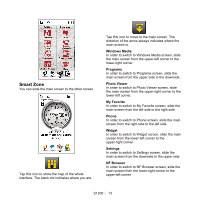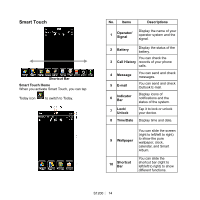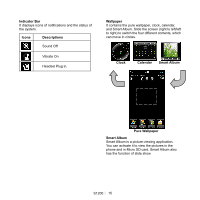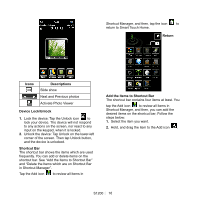Gigabyte GSmart S1200 Quick Guide - GSmart S1200 English Version - Page 18
B2, No. 207, Sec. 3, Beixin Road - giga byte
 |
View all Gigabyte GSmart S1200 manuals
Add to My Manuals
Save this manual to your list of manuals |
Page 18 highlights
3. Tap the Return icon Smart Touch Home. to go back to 2. Slide the right or left side of the screen to select a set of contacts, and then, select one of contacts. Besides, you can select the contact by your contacts' initial letters on the bar located at the bottom of the screen. If this document is modified, please download the latest version on GSmart's official website. GIGA-BYTE COMMUNICATIONS INC. B2, No. 207, Sec. 3, Beixin Road, Xindian, Taipei, 231, Taiwan +886-2-89132220 www.gigabytecm.com S1200│ 18

2.
Slide the right or left side of the screen to
select a set of contacts, and then, select one of
contacts. Besides, you can select the contact
by your contacts’ initial letters on the bar
located at the bottom of the screen.
3.
Tap the Return icon
to go back to
Smart Touch Home.
If this document is modified, please download the
latest version on GSmart’s official website.
GIGA-BYTE COMMUNICATIONS INC.
B2, No. 207, Sec. 3, Beixin Road,
Xindian, Taipei, 231, Taiwan
+886-2-89132220
www.gigabytecm.com
S1200
│
18