Gigabyte GV-AR64DG Manual - Page 15
Taskbar Icon, 1.4.Utilities on driver CD
 |
View all Gigabyte GV-AR64DG manuals
Add to My Manuals
Save this manual to your list of manuals |
Page 15 highlights
Software Installation 3.1.4.Utilities on driver CD The utilities include Display Driver and V-Tuner utilities. Please browse the driver CD for detail. 3.1.5 Taskbar Icon After installation of the display drivers, you will find an GBT icon on the taskbar's status area. Right-clicking this icon opens the GBT control panel, showing a menu composed of shortcute of the graphics board's enhanced and other functions. You may click the "Display Properties"item, and then click Settings. Click "Advanced" after clickng Settings. Click the appropriate tab to change your display settings. You can link to GBT web site for updated information about the graphics borad, latest drivers, and other information. 15
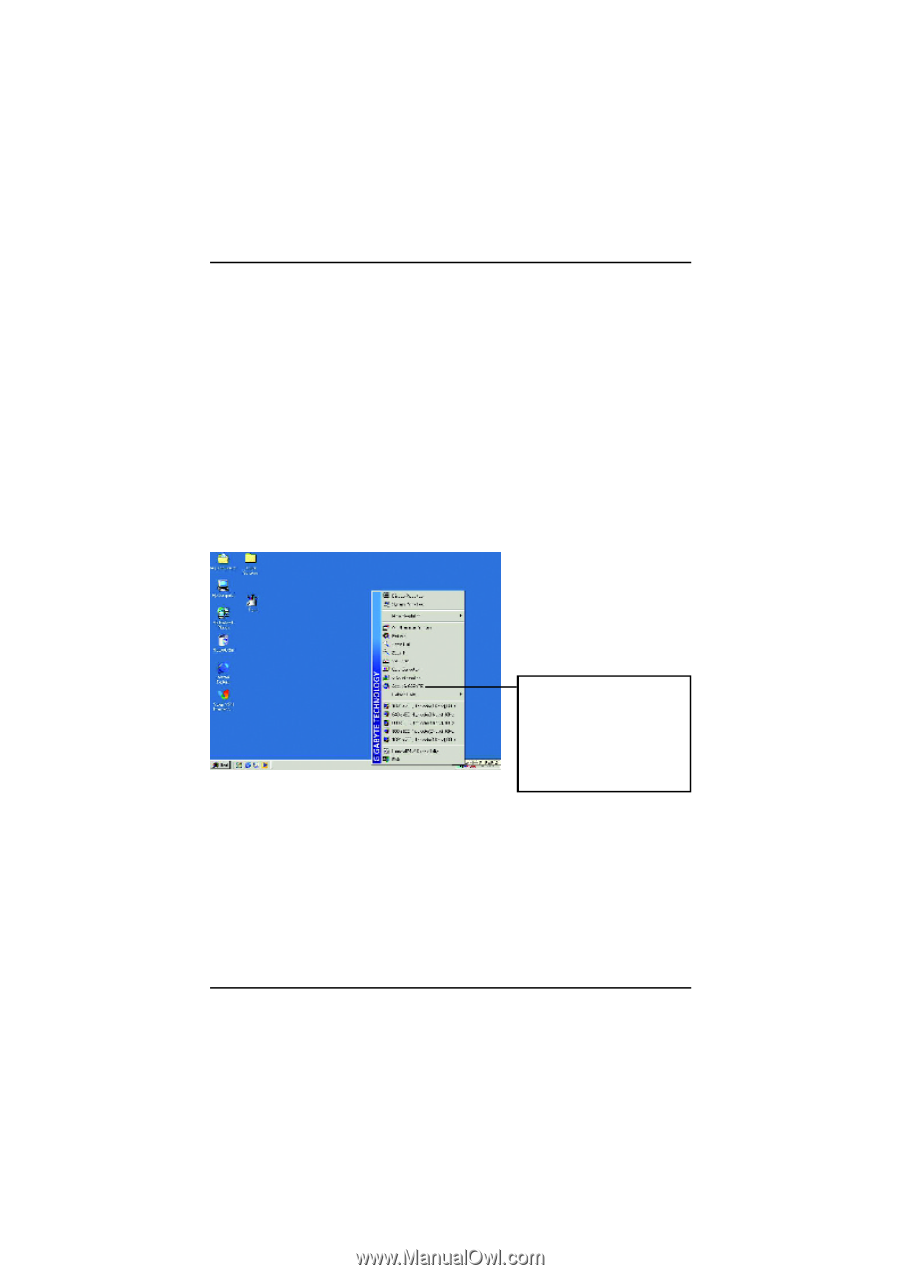
15
Software Installation
3.1.5 Taskbar Icon
3.1.4.Utilities on driver CD
The utilities include Display Driver and V-Tuner utilities. Please browse the driver CD
for detail.
After installation of the display drivers, you will find an GBT icon on the taskbar’s status
area. Right-clicking this icon opens the GBT control panel, showing a menu composed
of shortcute of the graphics board’s enhanced and other functions.
You may click the “Display Properties”item, and then click Settings. Click “Advanced”
after clickng Settings. Click the appropriate tab to change your display settings.
You can link to GBT web site
for updated information about
the graphics borad, latest
drivers, and other
information.














