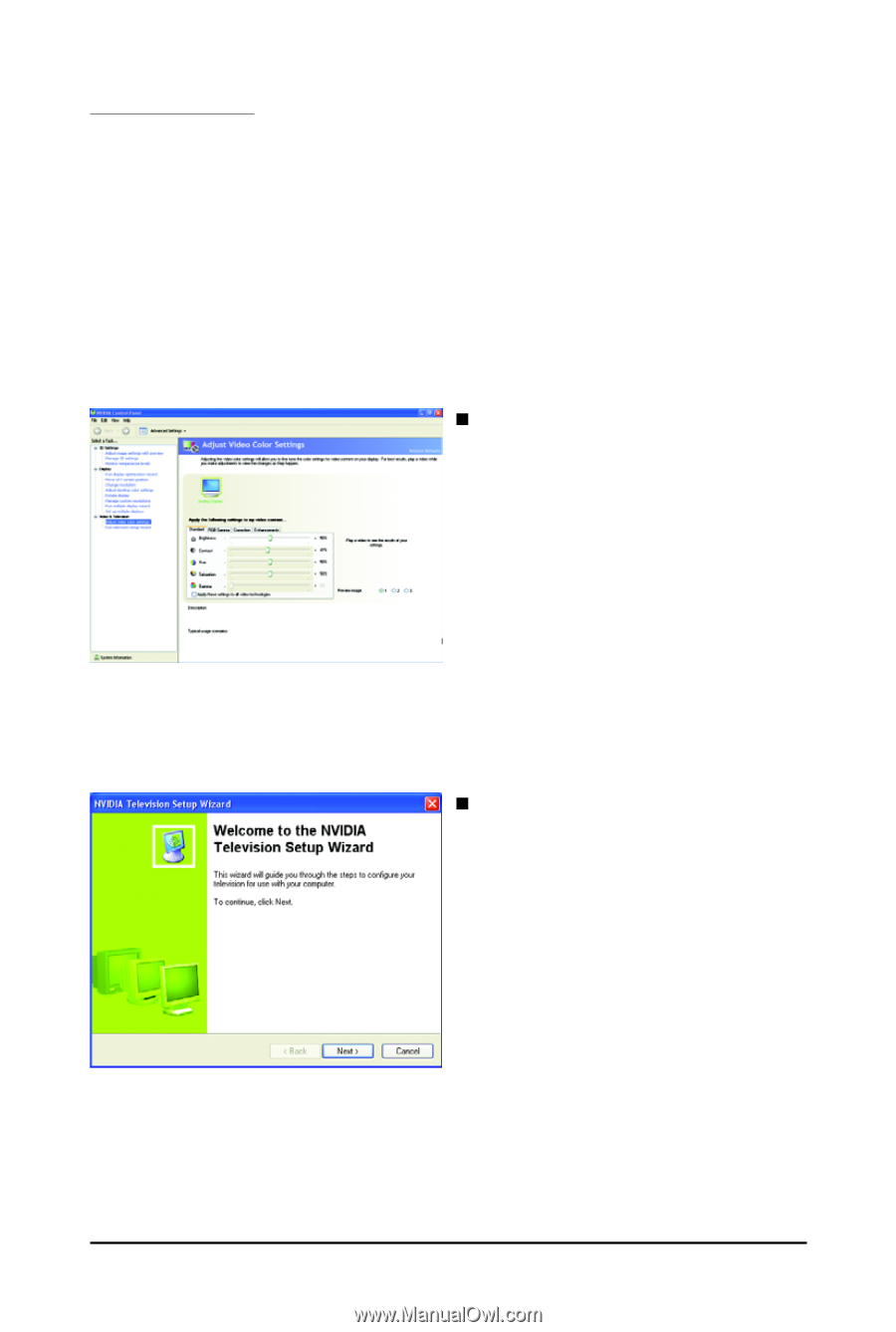Gigabyte GV-N28-1GH-B-GA Manual - Page 25
Video & Television
 |
View all Gigabyte GV-N28-1GH-B-GA manuals
Add to My Manuals
Save this manual to your list of manuals |
Page 25 highlights
Video & Television Video and television features are similar to those for analog and digital displays and include features specific to television and HDTV (high definition television) technology for optimal viewing.Tasks in the Video & Television pages allow you to do the following: • Adjust your television picture quality and video color settings for the best possible viewing in its environment. • Change the position and size of the desktop video to best fit your television or HDTV (high definition television) screen. • Change the signal format to use for your standard television or HDTV as well as change country- specific signal or the HDTV format. • Enable full screen video mirroring. „ Adjust Video Color Settings Use the controls on this page to fine tune the color settings for video content on your display. Select one of the test images to monitor your changes. For best results, play a video while you make adjustment to view the changes as they happen. „ Run Television Setup Wizard (Note) The wizard will guide you through the steps to configure your television for use with your computer. (Note) This item will show up when you connect a television. - 25 - Software Installation