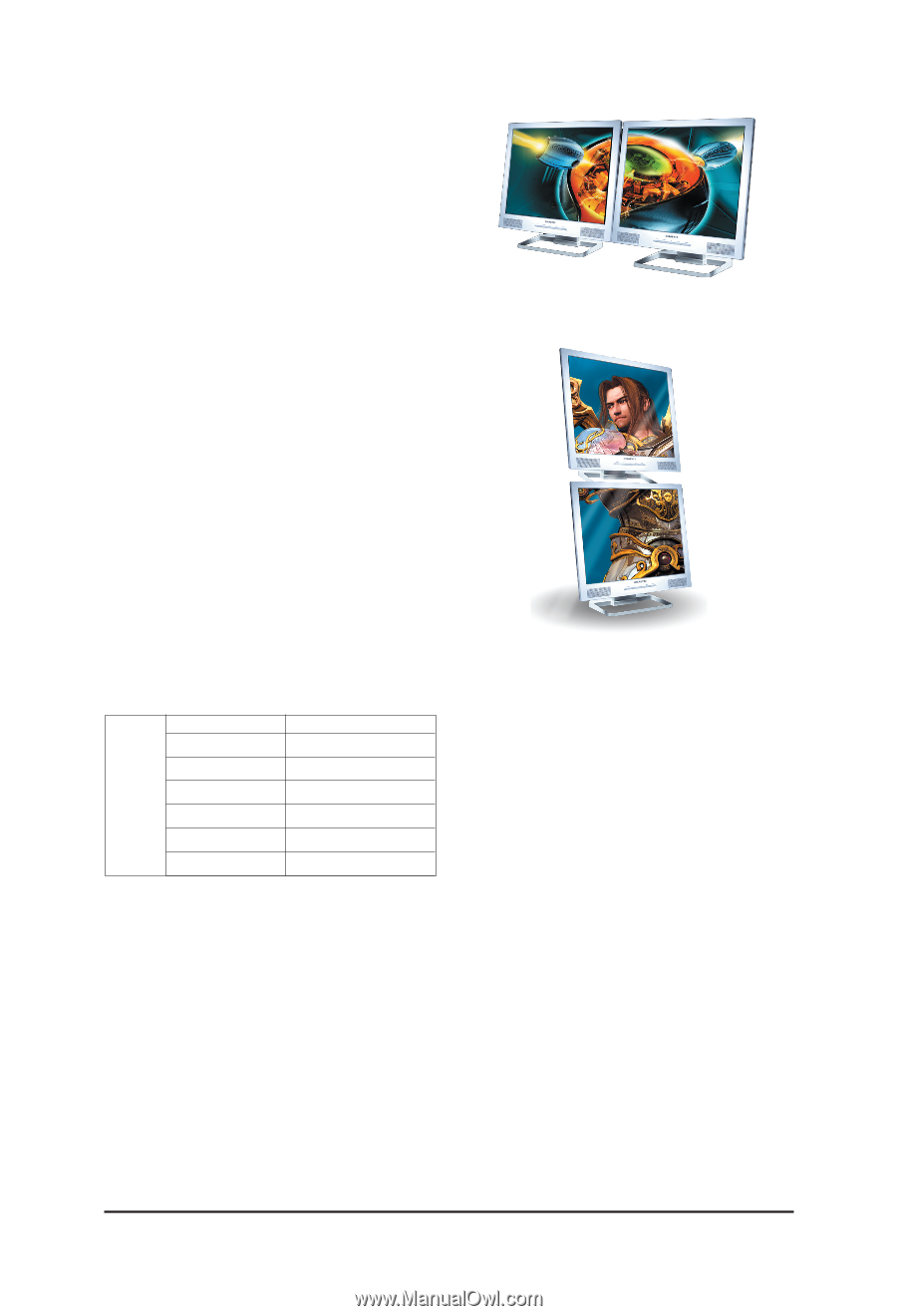Gigabyte GV-N560448-13I Manual - Page 22
Note 2 By a DVI-to-D-Sub adapter.
 |
View all Gigabyte GV-N560448-13I manuals
Add to My Manuals
Save this manual to your list of manuals |
Page 22 highlights
(3) As one large horizontal desktop (Horizontal span) (Note 1) Horizontal Span mode indicates that both displays in the display pair function as one wide virtual desktop. The width of each display is half the width of the total virtual desktop width. (4) As one large vertical desktop (Vertical span) (Note 1) Vertical Span mode indicates that both displays in the display pair function as one tall virtual desktop. The height of each display is half the height of the total virtual desktop height. Horizontal Span Mode Display Matrix Model CRT(Note 2)+HDMI CRT+DVI(Note 2) DVI+HDMI DVI+HDMI+CRT DVI +DVI CRT+CRT(Note 2) GV-N560448-13I Yes Yes Yes No Yes Yes Vertical Span Mode (Note 1) This item is present only in Windows XP. (Note 2) By a DVI-to-D-Sub adapter. GV-N500 Series Graphics Accelerator - 22 -