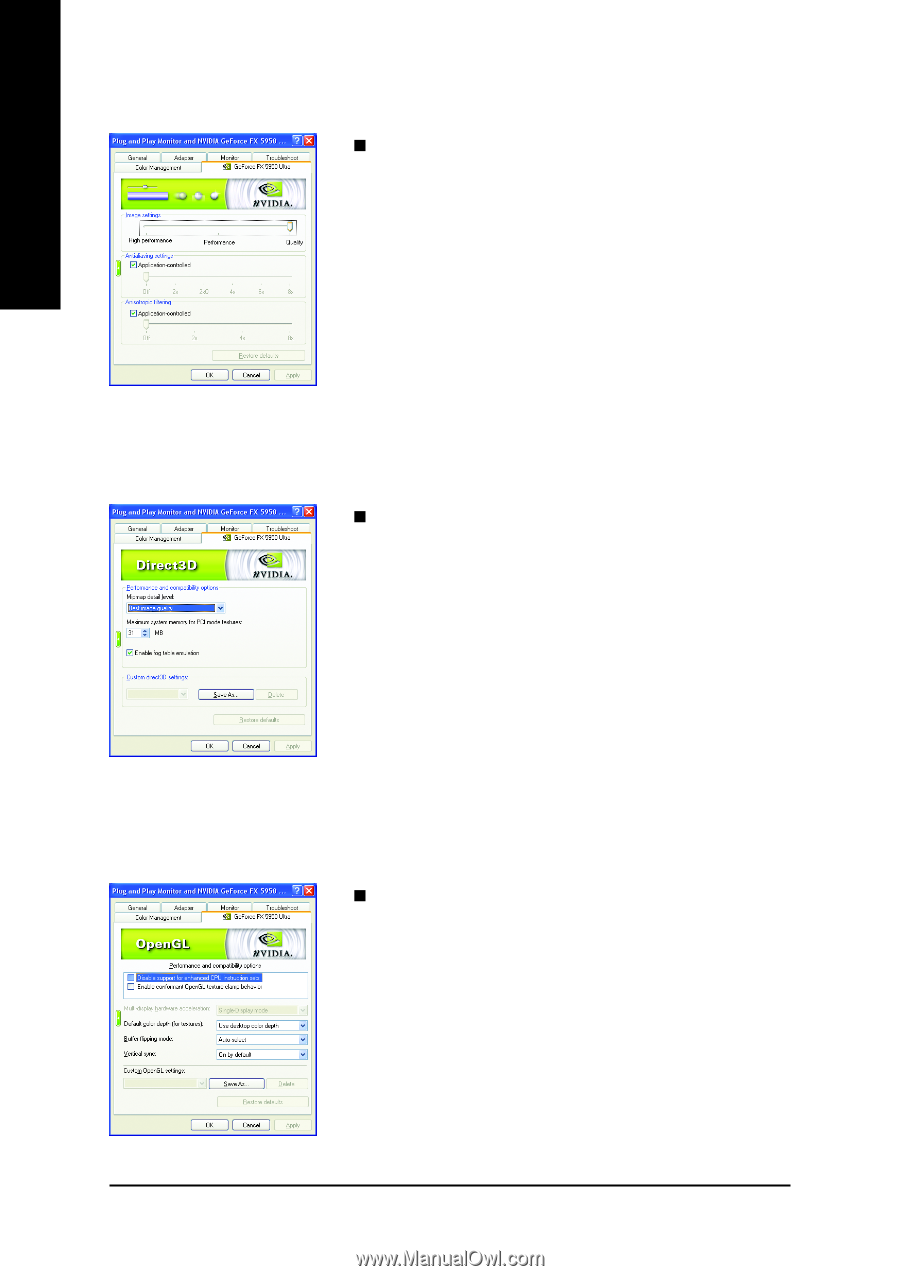Gigabyte GV-N595U-GT Manual - Page 24
Performance and Quality Settings properties, Direct3D Settings properties, OpenGL Settings
 |
View all Gigabyte GV-N595U-GT manuals
Add to My Manuals
Save this manual to your list of manuals |
Page 24 highlights
English Performance and Quality Settings properties „ The sliders lets to decide whether your application should use qulity or high performance texture. • Image Settings: Moving the slider to the left will maximize application performance, while moving the slider to the right will provide excellent 3D image quality. • Antialiasing: Improves image quality by removing jagged edges from 3D images. • Anisotropic Filtering: Use a texture filtering technique that blends multiple texture samples together. It will result in high quality textures, with a negligible reduction in the application's performance. Direct3D Settings properties „ Performance and Compatibility options. • Mipmap detail level • Maximum system memory for PCI mode textures • Enable fog table emulation • Custom Direct3D settings OpenGL Settings properties „ Performance and Compatibility options. • Disable support for enhanced CPU instruction sets. • Enable conformant OpenGL texture clamp behavior. • Multi-Display Hardware Acceleration • Default Color Depth (for textures) • Buffer-Flipping Mode • Vertical Sync • Custom OpenGL settings GV-N595U256V Graphics Accelerator - 22 -