Gigabyte GV-N595U-GT Manual - Page 26
Temperature Properties, Change Resolutions Properties
 |
View all Gigabyte GV-N595U-GT manuals
Add to My Manuals
Save this manual to your list of manuals |
Page 26 highlights
English Temperature Settings properties „ The Temperature Properties can auto detected the GPU Core temperature and Ambient temperature. You can Enable /Disable heat indicator warning when threshold exceeded. Refresh Rate Overrides properties „ Click "Override refresh rates" to select refresh rate overrides to be used in applications. Change Resolutions properties „ The Change Resolutions Properties allows you to adjust the screen resolution, color quality and monitor settings (screen rdfresh rates). Or you can customize resolutions and refresh rates. GV-N595U256V Graphics Accelerator - 24 -
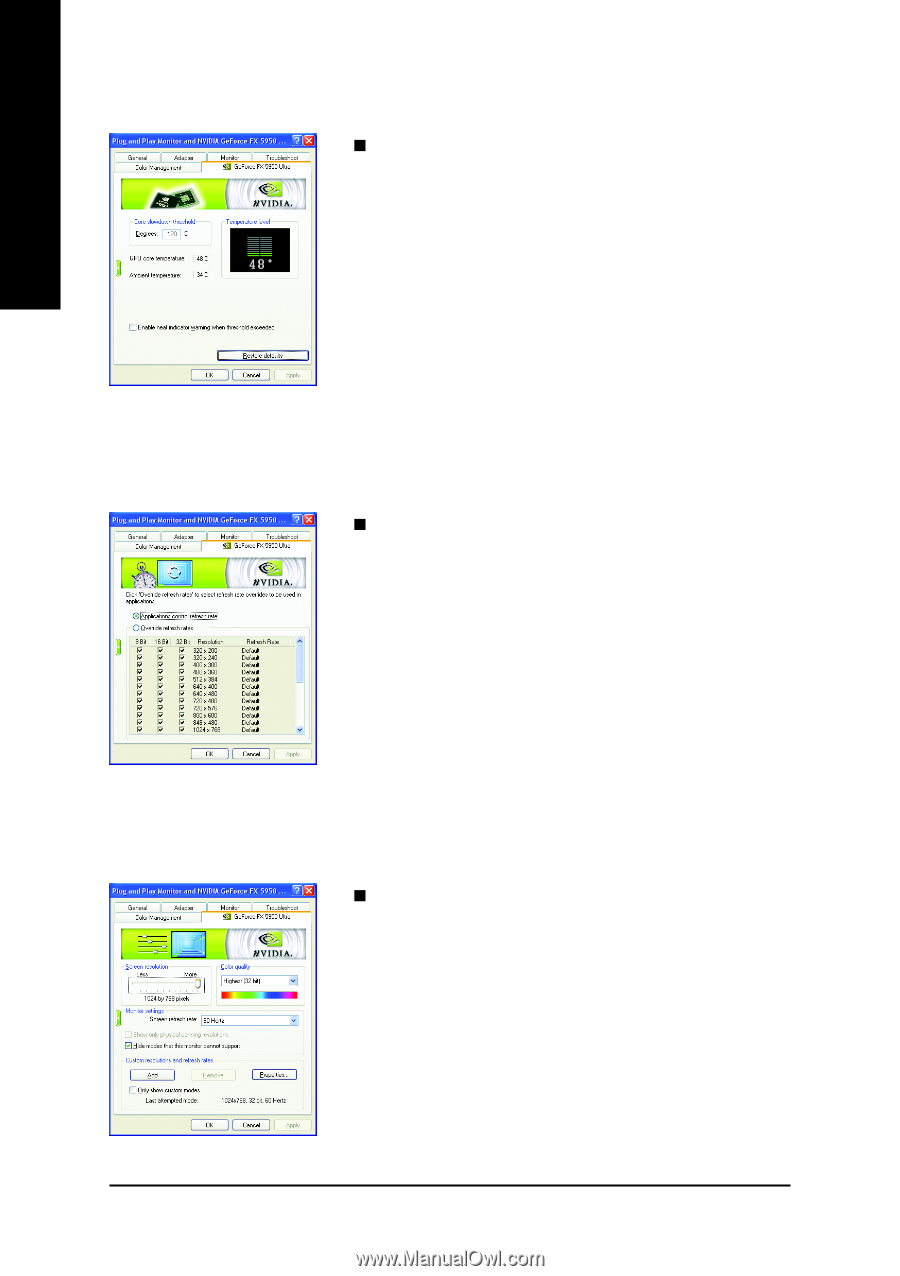
GV-N595U256V Graphics Accelerator
- 24 -
English
T
emperature Settings properties
The
Temperature Properties
can auto detected the GPU
Core temperature and Ambient temperature. You can Enable
/Disable heat indicator warning when threshold exceeded.
Refresh Rate Overrides properties
Click "Override refresh rates" to select refresh rate overrides
to be used in applications.
Change Resolutions properties
The
Change Resolutions Properties
allows you to adjust
the screen resolution, color quality and monitor settings
(screen rdfresh rates). Or you can customize resolutions
and refresh rates.














